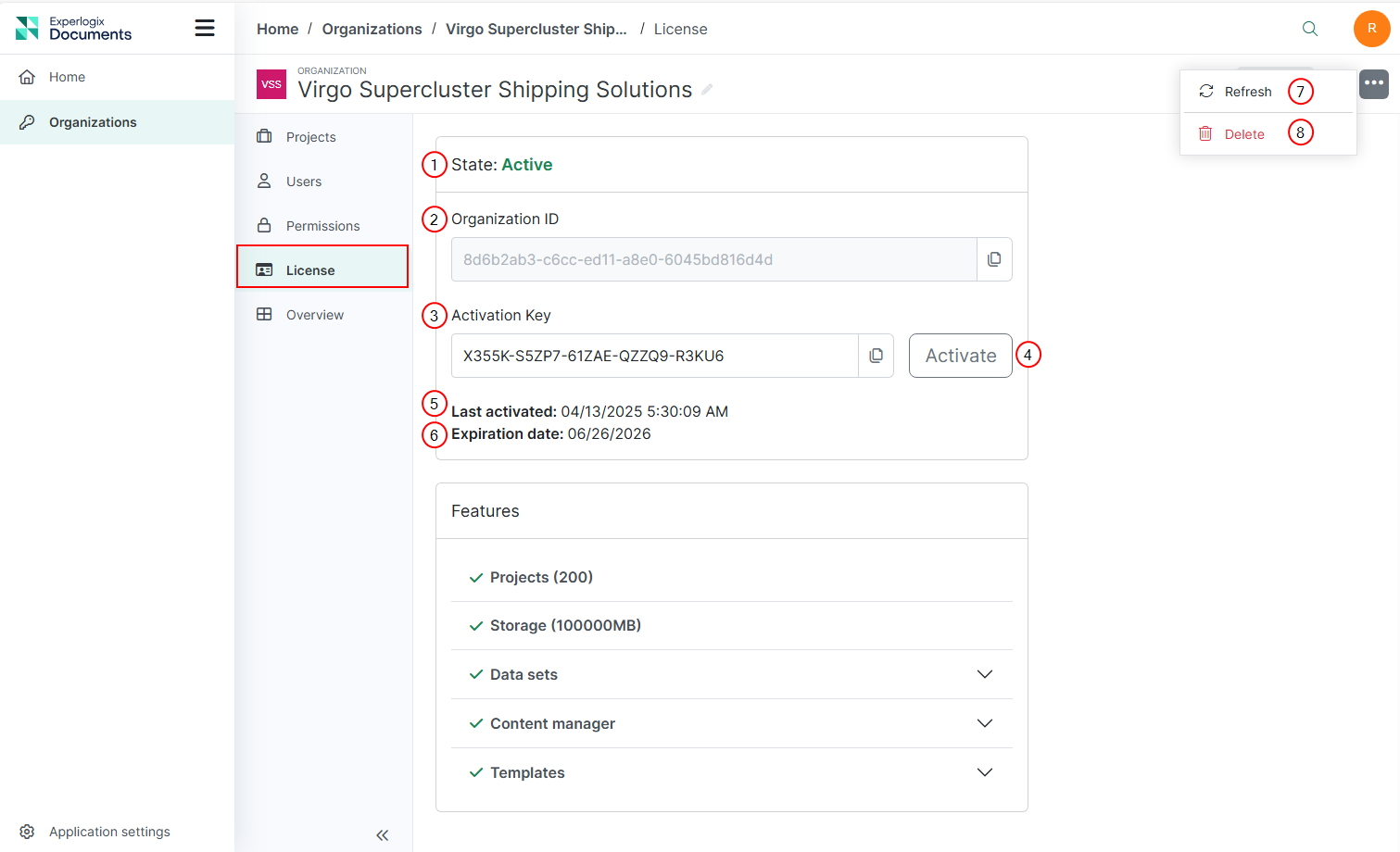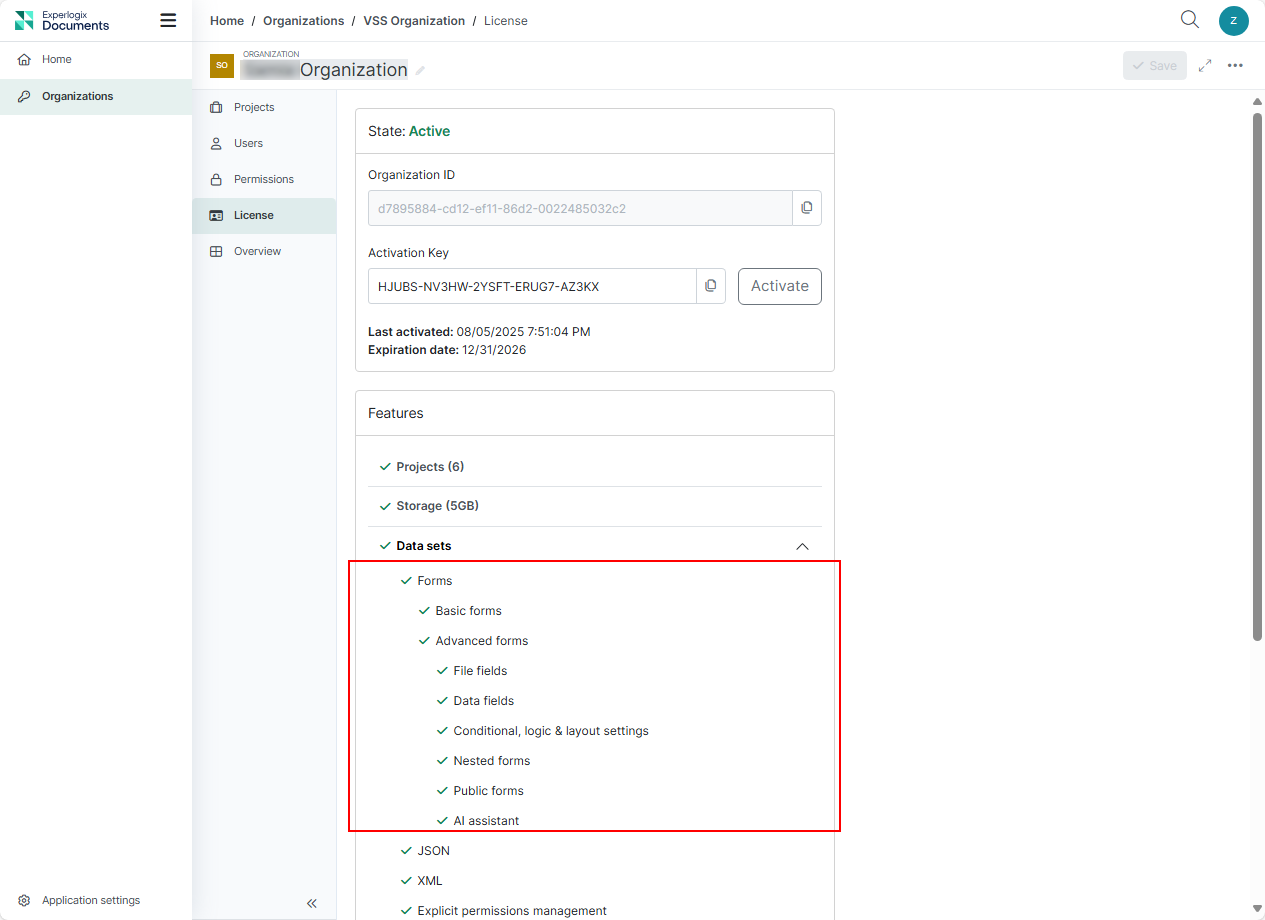Organization License Tab
In the Organization License tab, you can view details of your Experlogix Documents license. Organization administrators can manage and activate licenses, ensuring users have the right access to use the application.
License Tab View Field and Descriptions
|
Index No. |
UI Element | Description |
|---|---|---|
|
1 |
License State |
The current state of the license. The possible states are
|
|
2 |
Organization ID | Displays the organization ID. This field is read-only. |
|
3 |
Activation Key | An activation key is required and must be added for activation. |
|
4 |
Activate | Initiates the license activation process. It is enabled unless the activation key is invalid or empty. Use this button to refresh the license state. |
|
5 |
Expiration Date | Displays when the license will expire. |
|
6 |
Last Activated On | Displays the last activation date. |
|
7 |
Refresh |
Refreshes the license state. If a new key is pasted but not activated, refreshing loads the previous key. |
|
8 |
Delete |
Deletes the organization. |
Experlogix Documents Form Builder features are categorized into Basic and Advanced Forms. While Basic Forms features are available with any license that includes Forms Data Sets, Advanced Forms features may not be included in all licenses. You can confirm your license details here on the license tab view.