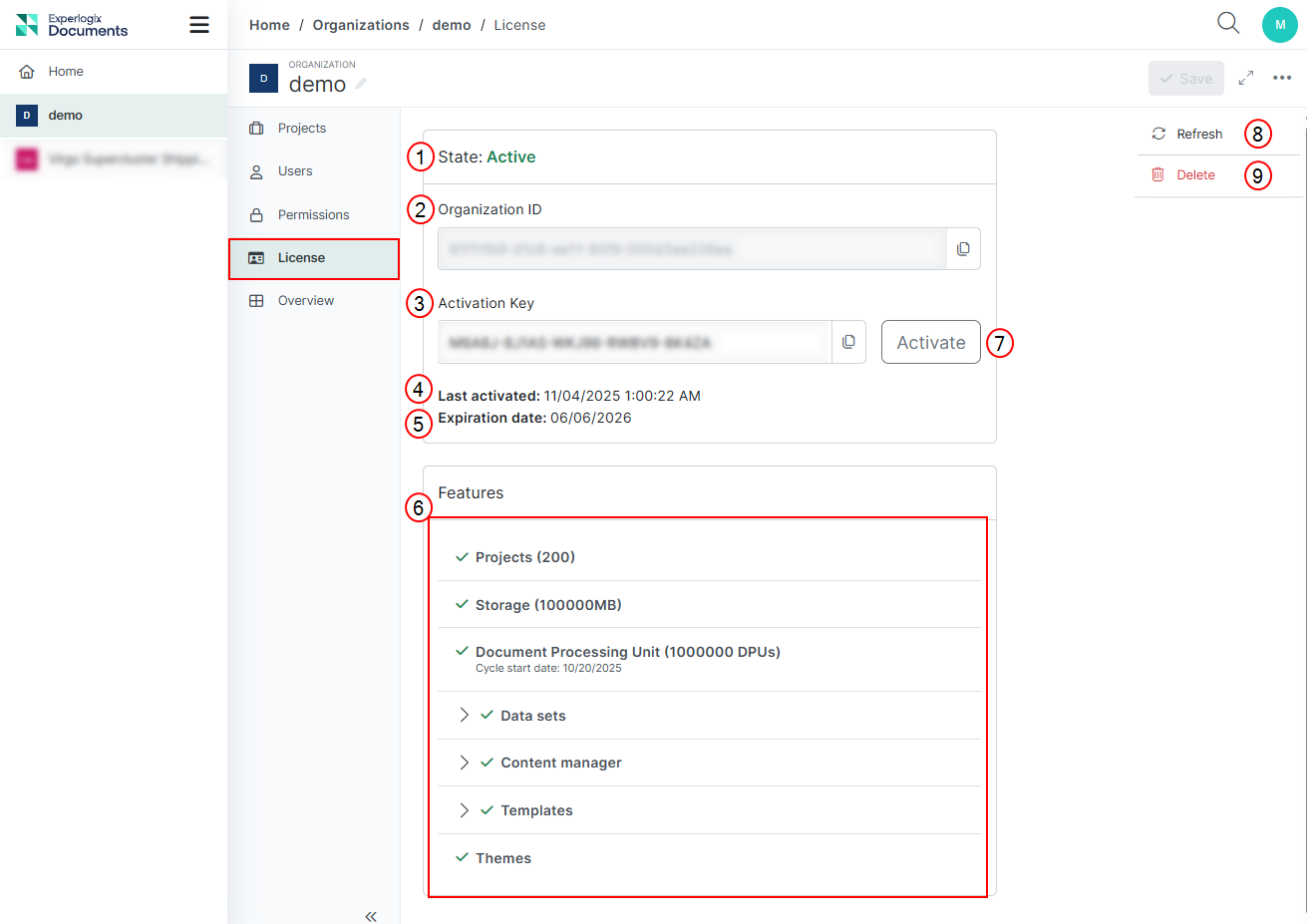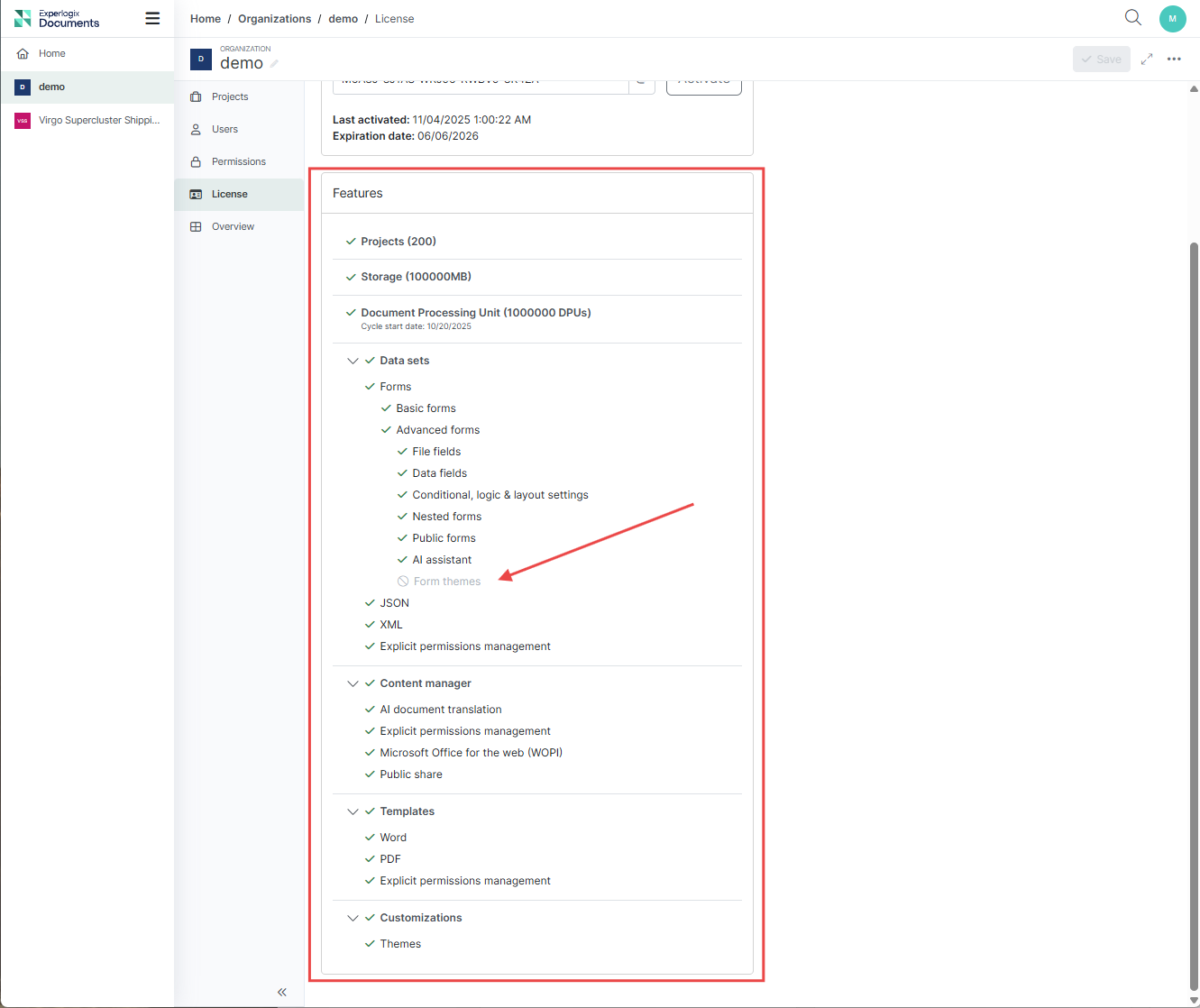Licensing
Experlogix Documents license is a subscription-based agreement that sets the framework for using Experlogix Documents core features. License upgrades or downgrades can be performed through your sales representative.
The License Section
In the License section of the Organizations screen, you can view detailed information about your license. You can check its current status, see which features are included, review its validity period, and activate a license if you have the necessary permissions.
Only Organization administrators can manage and activate licenses. For more details about permissions and roles, see the Permissions and Groups articles.
Accessing the License section
| 1. | In the Organizations Page, select Edit from the Actions menu (⋯) or select the Organization name. |
| 2. | Navigate to the License section. |
License Tab View Field and Descriptions
|
Index No. |
UI Element | Description |
|---|---|---|
|
1 |
State |
Indicates the current state of the license. See License States for detailed information. |
|
2 |
Organization ID | Displays the organization identifier. This field is read-only. |
|
3 |
Activation Key | Displays the activation key field. An activation key is required for the license activation. |
|
4 |
Last Activated On | Displays the last activation date. |
|
5 |
Expiration Date | Displays when the license will expire. |
|
6 |
Features |
Outlines all available application features and indicates whether each one is included or excluded in your current license. For more details, refer to the Features section. |
|
7 |
Activate | Initiates the license activation process. It is enabled unless the activation key is invalid or empty. Use this button also to refresh the license state. |
|
8 |
Refresh |
Refreshes the license state. If a new key is pasted but not activated, refreshing loads the previous key. |
| 9 | Delete | Deletes the organization. |
License States
Experlogix Documents license state updates in accordance with the client agreement, and access is automatically adjusted based on that state.
Your license may be in one of the following four states:
-
Active: The license is currently valid and in use. Users with an active license have access to the application and all its functionality, as defined by the terms of the license agreement.
-
Inactive: The license is temporarily on hold or not in use, meaning the user cannot use functionality to create or modify new items until the license is reactivated
-
Unlicensed: No valid license is associated with the organization because a license has never been assigned, access to the application functionality is restricted, and a valid license must be acquired to gain access.
-
Expired: The license has reached the end of its valid usage period and is no longer active. Once the license is expired, users cannot use functionality to create or modify items until the license is renewed or extended. Expired licenses typically require action such as reactivation or purchasing a new license to gain access. For any issues with the activating, contact our client support team.
License Activation
The license can be activated automatically or manually to enable access to the application’s functionality. Manual activation requires specific permissions, meaning only Organization administrators can activate the license. If the activation field is read-only for you, please contact your Organization’s administrator for assistance. For more details, please, see the Permissions and Groups articles.
To activate your license:
| 1. | Navigate to the License tab (Licensing). |
| 2. | In the Activation Key field, enter your activation key. The system verifies the key's format and displays an error message if it is invalid. |
| 3. | Select Activate. |
Once activated, the license state changes to Active.
License Expiration
Licenses remain valid for a specified period. When the expiration date is reached, the system automatically changes the license state to Expired. To continue using the license, reactivate it before or after it expires.
Features
In the Features section, you can see all available application features and whether they are included in your license. This section helps you quickly understand your plan and explore optional features to enhance your organization’s experience with the application.
Features and Descriptions
| Features | Description |
|---|---|
| Projects | Displays the number of projects you can manage based on your service agreement. |
| Storage | Displays the storage you can use in MB based on your service agreement. |
|
Document Processing Unit (DPU) |
Displays the number of units available for AI translations and the start date of the current Cycle. Each time an AI translation is used, DPUs are deducted from the total. Any unused DPUs expire at the end of the Cycle period (typically one year) and are not carried over to the next cycle. |
| Data Sets |
Displays the data set types included with your license and indicates which features are available for the Advanced forms. |
| Content Manager |
Indicates whether content storage in Content Manager is included in your license, along with any related services.
|
| Templates | Displays types of Templates available in your license. Please visit Templates for more information. |
|
Themes |
Displays whether Themes are included in your license. Theme settings are configured in Project Settings. |