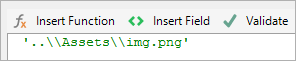Coming from XperiDo
If you're coming from XperiDo, you'll probably want to retain all of your project's data. This page explains how we go about converting your XperiDo project into a Smart Flows project.
The goal
The goal is obviously to have a 100% automated transition: XperiDo project goes in, Smart Flows project comes out. This will be possible in the future for projects without customizations, but we are currently not at this stage.
Since Smart Flows and XperiDo differ on some key points, it will take some time before full automated transitions are possible.
Limitations
The following limitations apply:
- Only available for XperiDo for Dynamics CRM and XperiDo Nucleus customers.
- Customizations cannot be automated due to their unique nature. The way to go will be that we treat the project with the customization as a standard project and afterwards, look at the best way to implement the customization. In some cases, it may be possible to use Smart Flows' features, out of the box, to implement the customization.
Current situation
At this time, there is an automated part and a manual part.
Automated part
The following happens automatically when importing the XperiDo project into Smart Flows, using the Smart Flows import functionality:
- All XperiDo data sets are imported and converted to standard data sets.
- Samples are not imported.
- For XperiDo Nucleus: data sets are converted to schema data sets. ZIP data sets are not imported.
- All XperiDo dynamic fields are converted to custom data sets.
- For every template that has at least 1 dynamic field, a custom data set is created. This custom data set will contain all of that template's dynamic fields and will be attached to that template.
- All XperiDo templates are imported.
- Standard templates become standard templates.
- Body, header, footer and insert segments become standard templates.
- E-mail templates become standard templates.
- Composition masters, multipart templatesand body segment groups become compositions.
- The conditions in multipart templates (XperiDo Nucleus) are not imported.
- Template history is not imported.
- All XperiDo languages are imported.
- All XperiDo assets are imported.
- All XperiDo markers (XperiDo Nucleus) are imported and converted to tags.
- For every standard template and composition in the imported project, a flow is created.
- This flow does two things: it retrieves the data from CRM and generates a document with it.
Manual part
Here's what you still have to do manually:
- Connector: when setting up a new project, you will be asked to make a connector to Dynamics. All the data sets will be linked to this connector.
- This is not necessary when coming from XperiDo Nucleus.
- Import: you have to manually import the file containing your XperiDo project. It is during this import that the automated parts happen.
- Dynamic fields / Custom data set fields: Dynamic Fields are converted to custom data set fields, but you will need to re-map these again in every template where they are used.
- Samples: you will need to recreate all samples you want to use.
- Template settings / Flows: flows are the new way of working with template settings. You can still do everything you could in XperiDo 3.4 (bar some deprecated features), but you will have to configure this manually (although you get one basic flow per template so you can still generate documents immediately). The new flows concept is powerful, but you'll probably want to understand it before trying to recreate what you had in XperiDo 3.4. There is a lot of documentation you can read through to assist you with this, or you can contact our helpdesk and ask for help.
- Conditions on compositions: if you're coming from XperiDo Nucleus, all conditions on multipart templates will be lost and thus need to be recreated.
- Tags: Smart Flows has tags and tag groups, whereas XperiDo 3.4 only had tags. You will need to add tag groups and tags yourself if you're coming from XperiDo for Microsoft Dynamics CRM.
- Assets: if you reference an asset in an expression in the Template Design add-in in XperiDo, it will look something like this:
- This is now better, as you can just use the name of the asset as it appears in the Project Console:
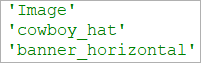
- This means that, should you use assets in this way, you will need to adjust the expressions so that they only contain the asset's name.
- Workflows: if you're using XperiDo for Microsoft Dynamics CRM, you will need to recreate all of your workflows. This cannot be automated due to the changes in the way we approach workflows. In Smart Flows, workflows are simpler since they execute a flow - it's the flow that contains all of the steps. We have documentation about workflows that you can read to see how Smart Flows does it.
Further reading
You may be interested in this page: How do XperiDo's features carry over to Smart Flows?