Get user input from anonymous Experlogix Smart Form
The Retrieve data from Experlogix Smart Form flow presents a Smart Form to an external non-Smart Flows user. After the non-Smart Flows user completes the form, the system can use the data throughout the rest of your flow.
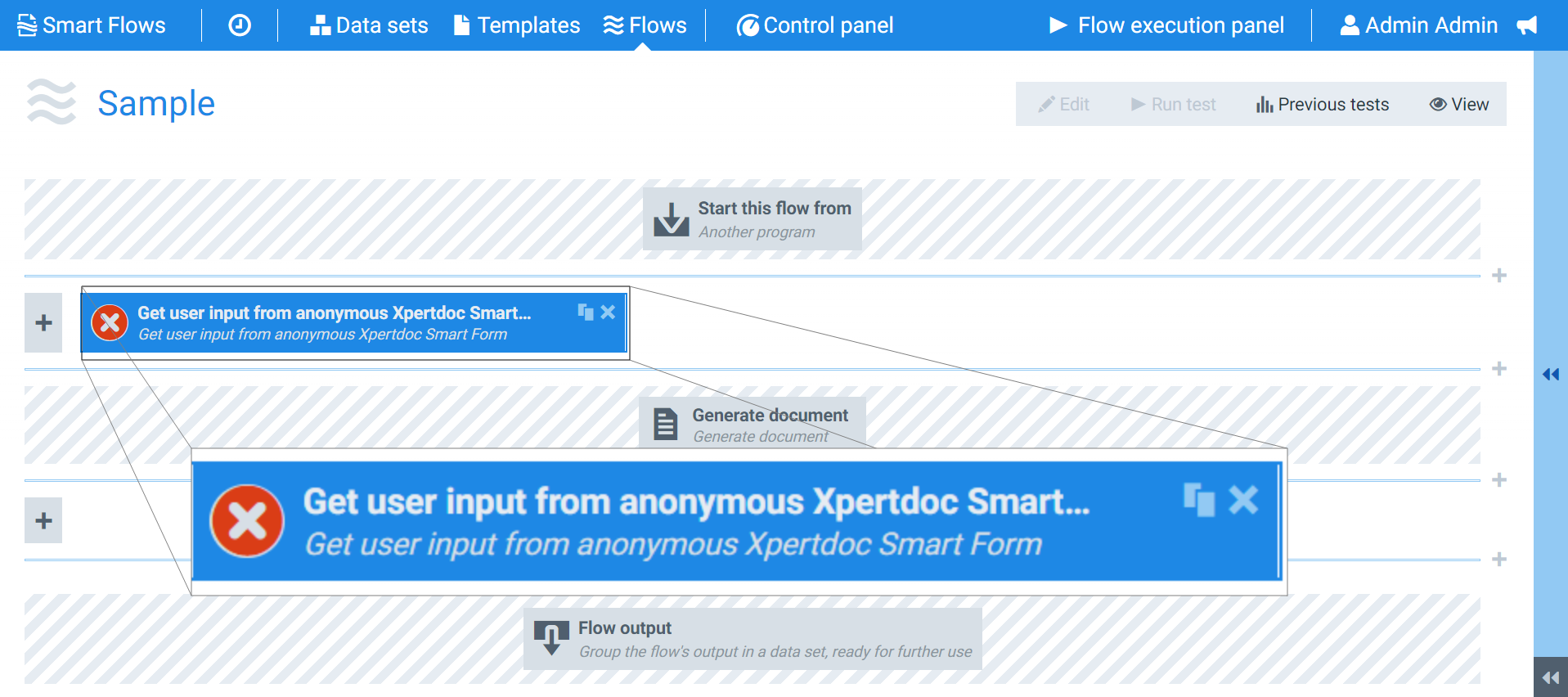
Parameters
The dropdown menus below provide all of the flow block's configuration options with detailed information and recommendations to help you configure your flow block.
You can further customize your flow block's parameters in several ways
-
 Users can use linked fields to map data from your data set(s)
Users can use linked fields to map data from your data set(s) -
 Users can use edit fields to customize the flow block
Users can use edit fields to customize the flow block -
 Using delayed output settings to wait for signatures or file names of completed documents
Using delayed output settings to wait for signatures or file names of completed documents
The Flow Output section shows all the output parameters that are available for the block. When checked, the value of the output parameter are presented to the user who is executing the flow. Each setting that composes this output information is described in detail below:
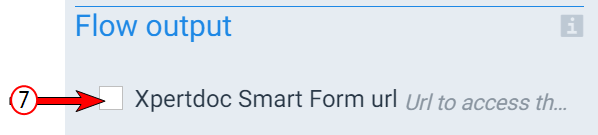
Get user input from anonymous Experlogix Smart Form Flow output setting functions
|
Index No. |
Field name |
Description |
|---|---|---|
|
1 |
Experlogix Smart Form url |
When checked, the system provides the URL to the Smart Form at the end of the flow block's run and when the system completes the entire flow execution. |
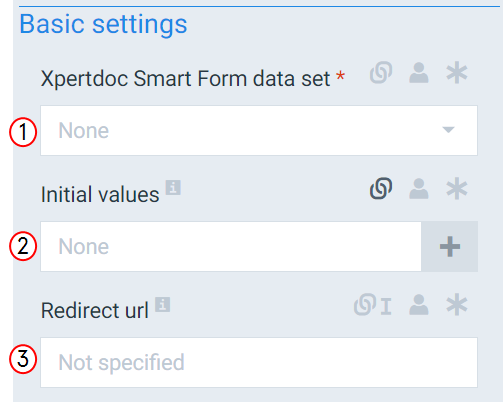
Get user input from anonymous Experlogix Smart Form Basic settings functions
|
Index No. |
Field name |
Description |
|---|---|---|
|
1 |
Experlogix Smart Form data set |
Designates the data set to use when creating the smart form for the user. |
|
2 |
Initial Values |
Defines the initial values to use for the fields within the form. |
|
3 |
Redirect url |
If the Redirect URL is set, the user gets automatically redirected to that URL after pressing Submit. If the Redirect URL is not set, the Smart Form will show a Thank you message. |