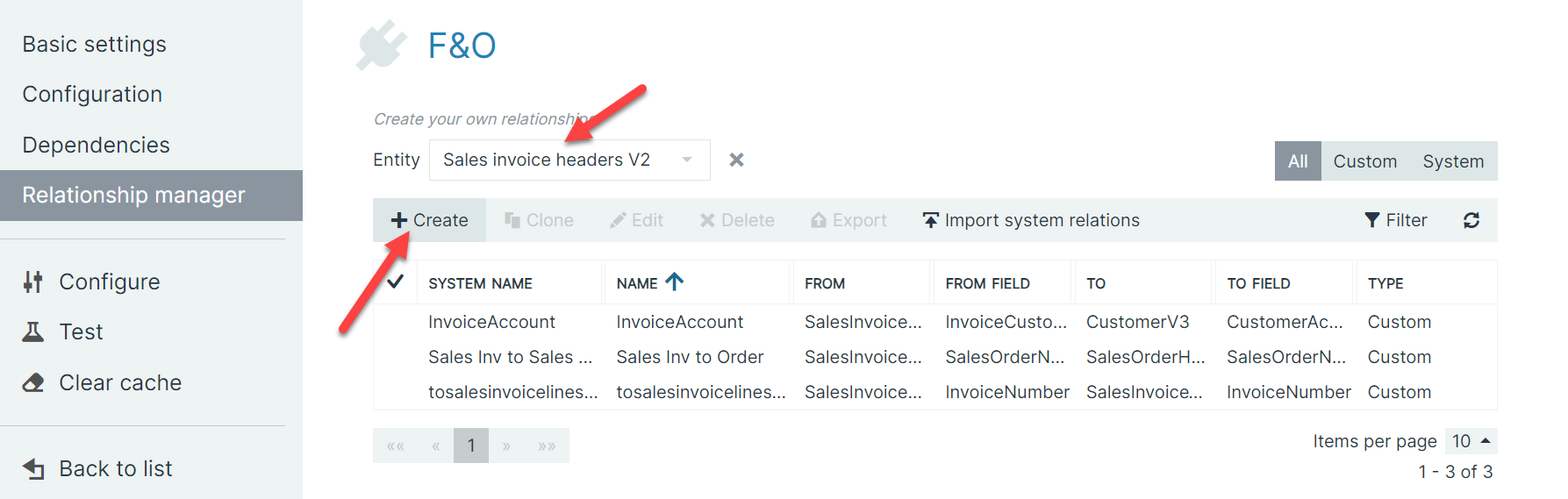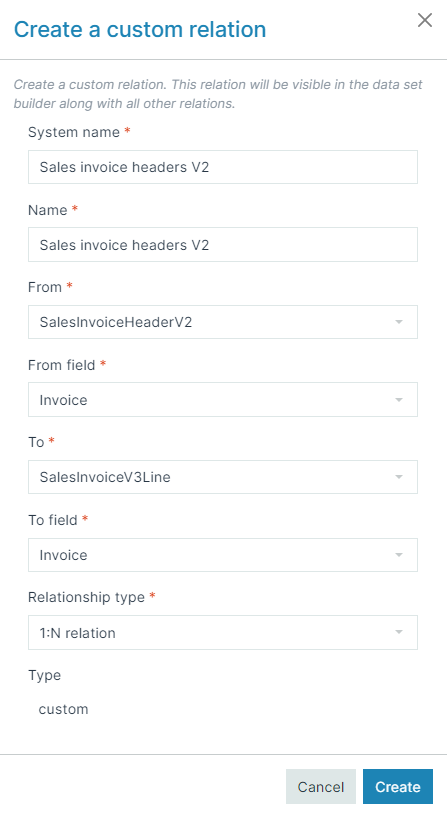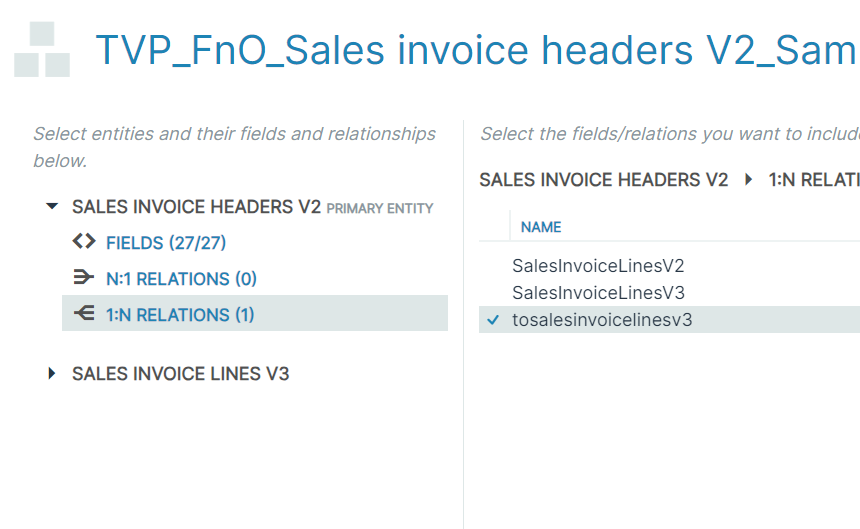Sample Gives Error after Microsoft Dynamics 365 F&O Update
Q: Why do I receivethe error message "You have no access to this flow execution" after updating Microsoft Dynamics 365 F&O.
A: This error is due to an unknown issue related to Microsoft Dynamics 365 F&O 10.0.33 that the team is still investigating. However, see below for the workaround.
Symptoms, Cause and Solution
Symptoms
-
Error message "You have no access to this flow execution" in the Smart Flows- Flow Execution Panel
-
Error message "You have inefficient rights to execute this flow" in the Smart Flows- Flow Execution Panel
Cause Unknown, under investigation
Solution: Modify the 1:N relationship on the data set using the Relationship manager.
In this example, we are using the Sales invoice headers V2. However, you should use the entity you used previously for the 1:N relationship.
|
2.
|
In the Entity dropdown menu, search and select the Sales invoice headers V2. |
|
3.
|
Select the +Create button. |
The Create a custom relation window displays.
|
4.
|
Create the custom relationship. |
|
4.1.
|
In the System name dropdown menu, type tosalesinvoicelinesv3. |
|
4.2.
|
In the Name dropdown menu, copy and paste the value from the System name field. |
|
4.3.
|
In the From dropdown menu, search and select Invoice. |
|
4.4.
|
In the To dropdown menu, search and select SalesInvoiceV3Line. |
|
4.5.
|
In the To field dropdown menu, search and select Invoice |
|
4.6.
|
In the Relationship Type, ensure 1:N relationship is selected. |
|
4.7.
|
Select the Create button. |
|
5.
|
Navigate to the Data Sets List view and select your Microsoft Dynamics 365 F&O data set. |
|
6.
|
Select the primary entity. |
The primary entity dropdown expands.
|
7.
|
Select the 1:N relationship option. |
|
8.
|
In the right-hand List view, select the custom relationship you created in Step 4. |
|
9.
|
In the bottom right, select the Save changes button. |
The system confirms that your changes have been saved.
When running flows from now on, you should no longer receive an error.