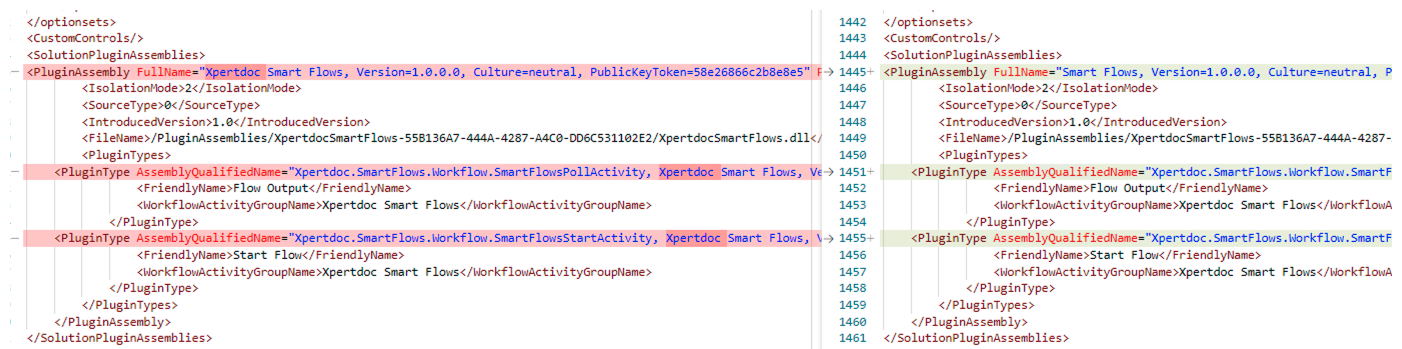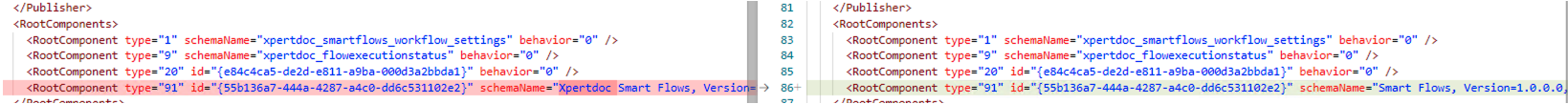Workflows for Microsoft Dynamics 365 CE Workaround
Unable to install the workflows for Microsoft Dynamics 365 CE following an update to Smart Flows version 4.15.x.
Cause
The Smart Flows solution was renamed in the Smart Flows 4.15 release. In versions after the Smart Flows 4.15 release, the assembly name specified in the solution files is Smart Flows. However, as determined by the , the actual name of the assembly is still Xpertdoc Smart Flows.
You can find the differences between the customization.xml files for the 4.12 vs. 4.15 versions in the below image.
Solution
|
1.
|
In the AssemblyInfo.cs file, update the AssemblyTitle to "Smart Flows". |
|
2.
|
Save your changes to the AssemblyInfo.cs file. |
|
3.
|
In the customization.xml and solution.xml files, update the schemaName to remove Xpertdoc and match the FullyQualifiedAssemblyName of the assembly. |
|
4.
|
Save your changes to the customization.xml and solution.xml files. |
![]() Flavour in Licensing is related to connectors. For Smart Flows you have the following connector options under Flavour section: Microsoft Dynamic 365 CE, Mocrosoft Dynamic 365 F&O, Salesforce, and Sugar, the actual name of the assembly is still Xpertdoc Smart Flows.
Flavour in Licensing is related to connectors. For Smart Flows you have the following connector options under Flavour section: Microsoft Dynamic 365 CE, Mocrosoft Dynamic 365 F&O, Salesforce, and Sugar, the actual name of the assembly is still Xpertdoc Smart Flows.