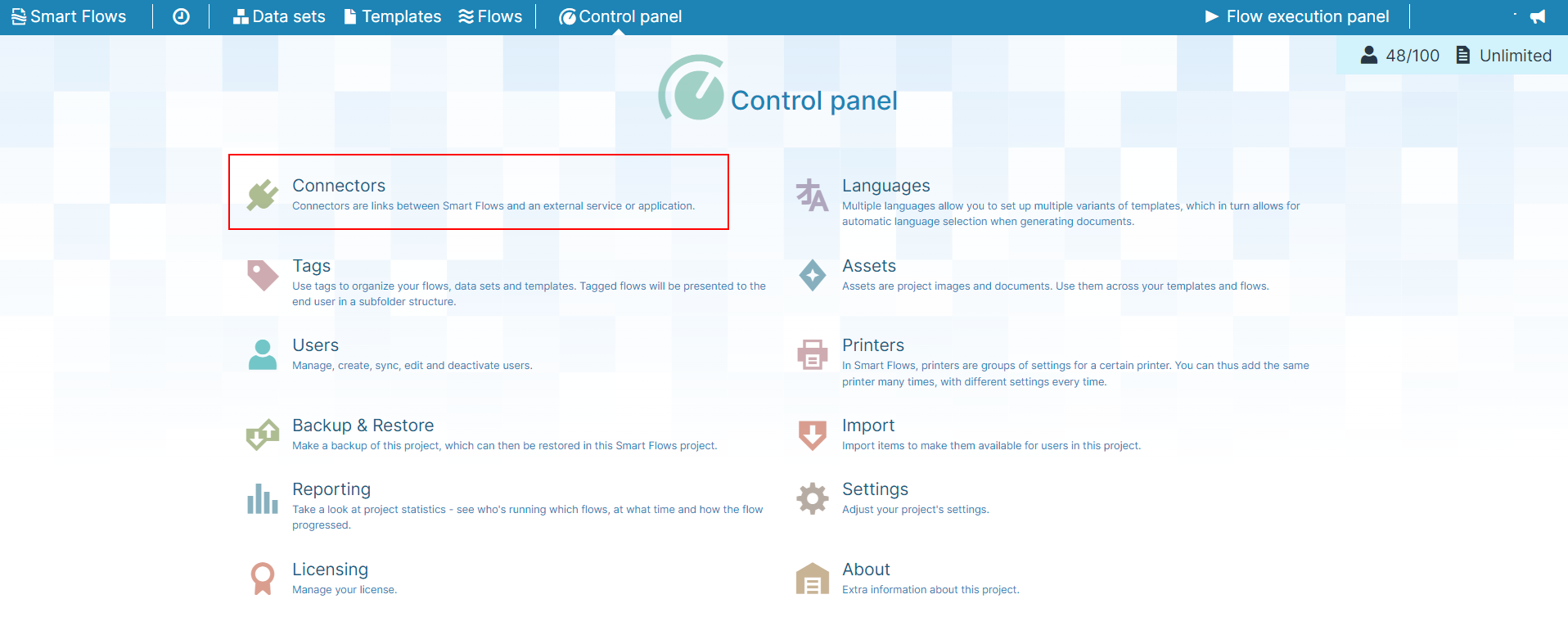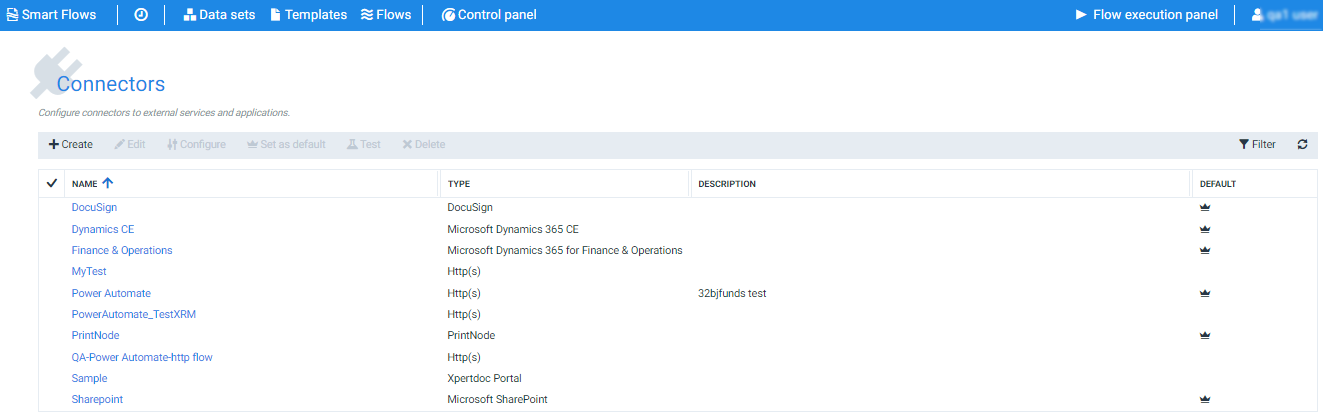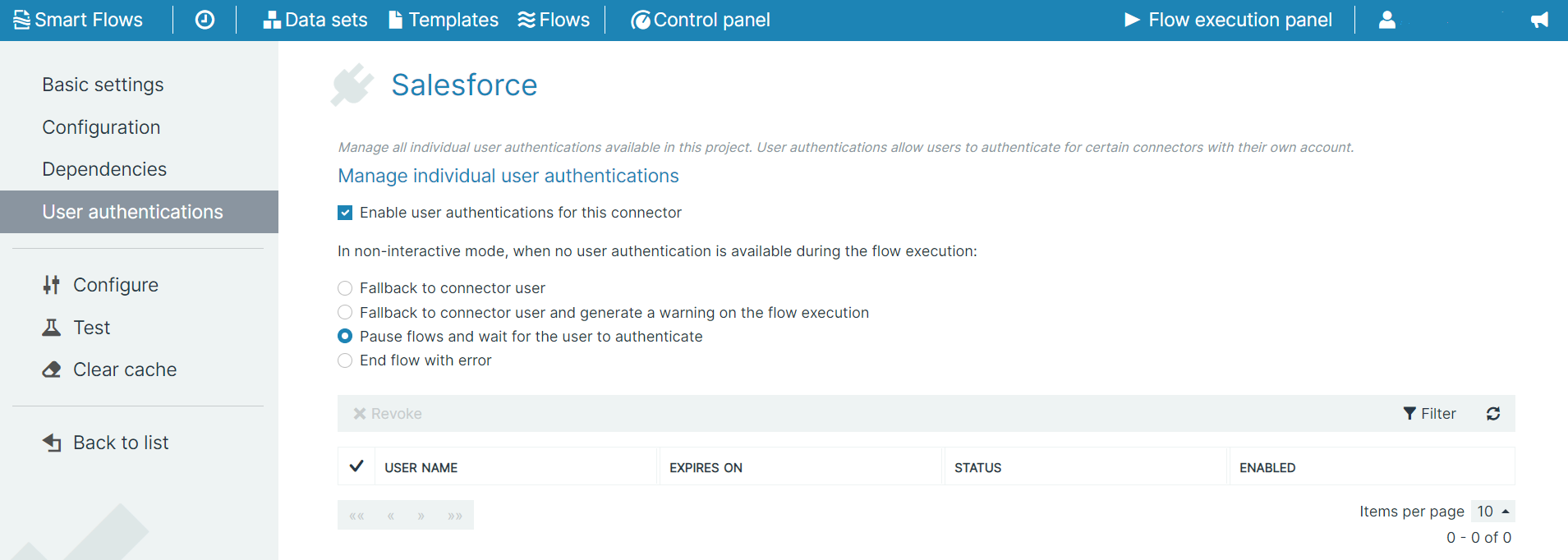Access Denied for Anonymous Workflow Users
Q: Why do I recieve an access denied error when triggering only some of my flows from Microsoft Dynamics 365 CE
A: After the Experlogix Smart Flows 4.19.0 release, Docusign and SharePoint supported authentication for Individual User Authentication. Since this required all users to be synced, the system provides an access denied error for any non-synced user who's only role is Xpertdoc Smart Flows Workflow Executor, for more information on User Types, see User Types.
Prerequisites
-
Attempt to run a flow from within Microsoft Dynamics 365 CE and only have the Xpertdoc Smart Flows Workflow Executor role.
Cause Users only role is Xpertdoc Smart Flows Workflow Executor.
Solution: Enable user authentication for connectors and set "In non-interactive mode, when no user authentication is available during flow execution" to Fallback to connector user.
| 1. | In the Project Console's Control panel, select the Connectors button. |
The Connectors list view displays.
| 2. | Select the connector currently providing an access denied error. |
| 3. | Select the checkbox for Enable user authentications for this connector. |
| 4. | Ensure that for "In non-interactive mode, when no user authentication is available during flow execution", that Fallback to Connector user is selected. |
| 5. | Select Save changes. |
| 6. | Repeat Step 2 through Step 5 for any additional affected connectors. |