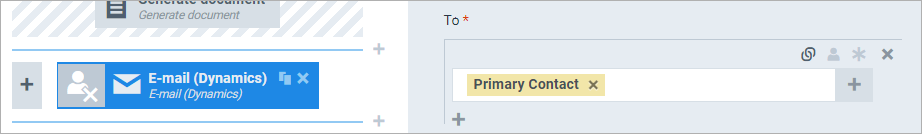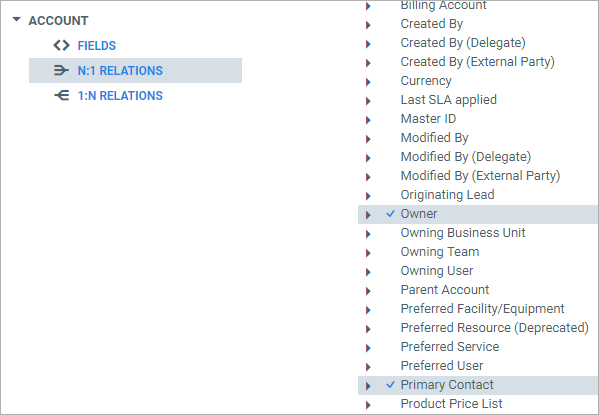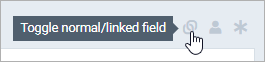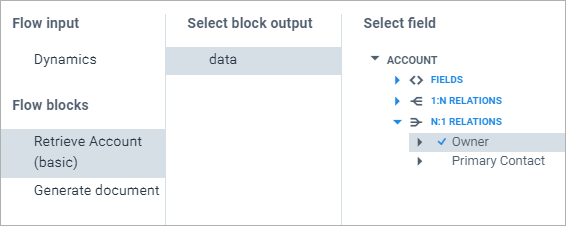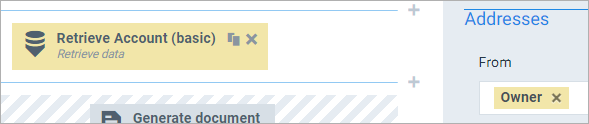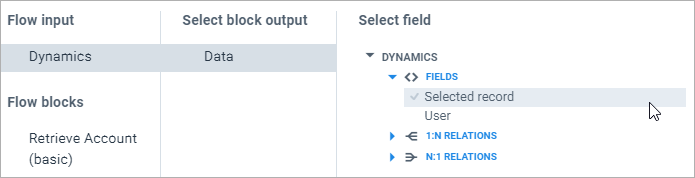Entity References
An entity reference is a value that identifies an entity recognized by Smart Flows all connectors and can be associated with other records in the CRM. Flow blocks like Create Letter for Dynamics, have parameters which requires adding entity references. The image below is an example, of an entity reference on the To field while creating an e-mail for Microsoft Dynamics 365 CE.
Using Entity References in Flow Block Parameters
| 1. | Add the entity reference to your data set by selecting them in N:1 relations. |
All the top-level fields in N:1 relations are entity references. Expand the field to select the underlying relation.
| 2. | In the flow, add or select a flow block. |
| 3. | Select the link icon to add the entity reference. |
In this example, we want the email sent from the recordOwner.
| 4. | Select the + to add a link. |
| 5. | In the window that displays, select the entity reference field you want to use. |
| 6. | Select Save. |
The gold colored link between the From field and the Retrieve data flow block is the visual indicator that the field is populated with an entity reference from the Retrieve Data flow block.
Running this flow will now create an e-mail with an entity reference. For more information, see Testing a Flow.
Additional entity references
Starting a flow from Microsoft Dynamics 365 CE gives you additional entity references you can use. The Start this flow from block, if it's set to Microsoft Dynamics 365 CE, will provide two additional references you can use:
Selected record is used to refer to the record you started the flow from, and User references the user starting the flow.