Update record
Update Record flow block combines the characteristics of the Create data flow block and the Retrieve data flow block. This flow block allows you to update records in your CRM system, retrieve the updated record, and provide a link to it in the Flow output.
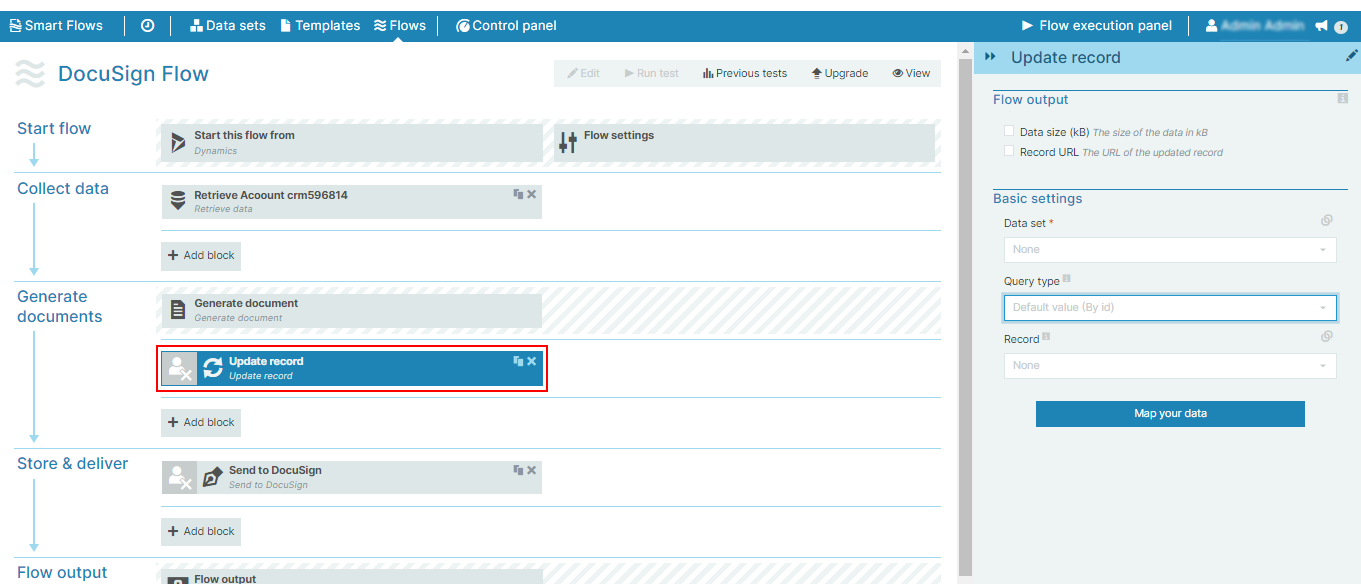
The dropdown menus below provide all of the flow block's configuration options with detailed information and recommendations to help you configure your flow block.
You can further customize your flow block's parameters in several ways
-
 Users can use linked fields to map data from your data set(s)
Users can use linked fields to map data from your data set(s) -
 Users can use edit fields to customize the flow block
Users can use edit fields to customize the flow block -
 Using delayed output settings to wait for signatures or file names of completed documents
Using delayed output settings to wait for signatures or file names of completed documents
The Flow Output section shows all the output parameters that are available for the block. When checked, the value of the output parameter are presented to the user who is executing the flow. Each setting that composes this output information is described in detail below:
Flow output functions
|
Index No. |
Field name |
Function |
|---|---|---|
|
1. |
Data size (kb) |
When checked, the system displays the size of the data during the flow output step. |
|
2. |
Record URL |
When checked, the system displays the URL of the updated record upon completion of the flow output step. The URL points to the record in the host system. |
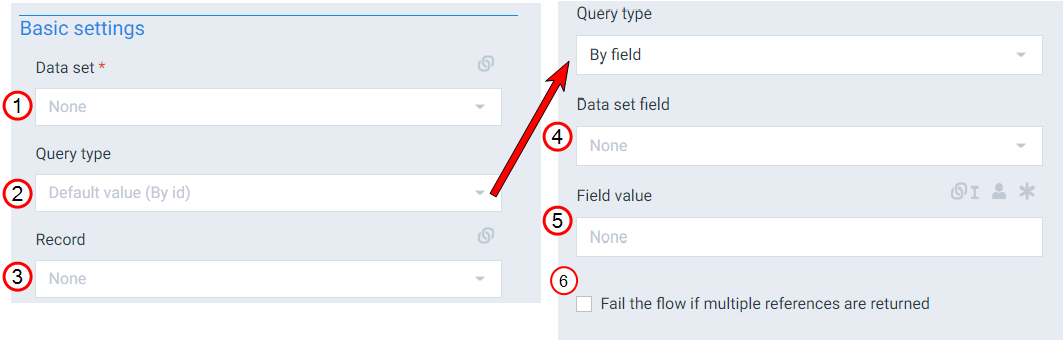
Basic settings functions
|
Index No. |
Field name |
Description |
|---|---|---|
|
1 |
Data set |
Specifies the definition of the fields we can update. |
|
2 |
Query type |
Sets how flow block fetches data from your CRM with the following options: By id (Default), By field. |
|
3 |
Record |
Defines the record to pull data This setting is only available when the query type is By id. The selected record is automatically linked to the Start this flow from the flow block after you create the flow. The selected record is a record you can use in the flow. You could use the User field from your data set to get the current user's data.
|
|
4 |
Data set field |
Defines the data set field to use when querying data. This setting is only available when the Query type is By field. |
|
5 |
Field value |
Defines the value the system should use for your selected field when querying data. This setting is only available when the Query type is By field. The Field dropdown allows users to map data using selected enumeration values. This ensures consistency and accuracy in data entry and updates.
|
|
6 |
Fail the flow if multiple references are returned |
When checked, the flow fails if multiple references are returned from the query. When not checked, only the first record returned by the query is considered. This setting is only available when the Query type is By field. |
|
7 |
Map your data button |
Allows Designers to specify hard-coded values per field, or to link them to other values from previous flow blocks. Only the fields specified are updated, all other fields are ignored. In addition, you can update N:1 relations in this modal by mapping an entity reference. |