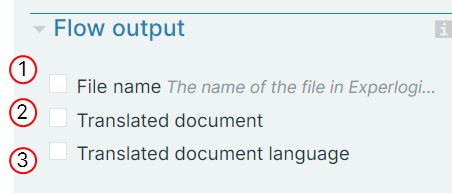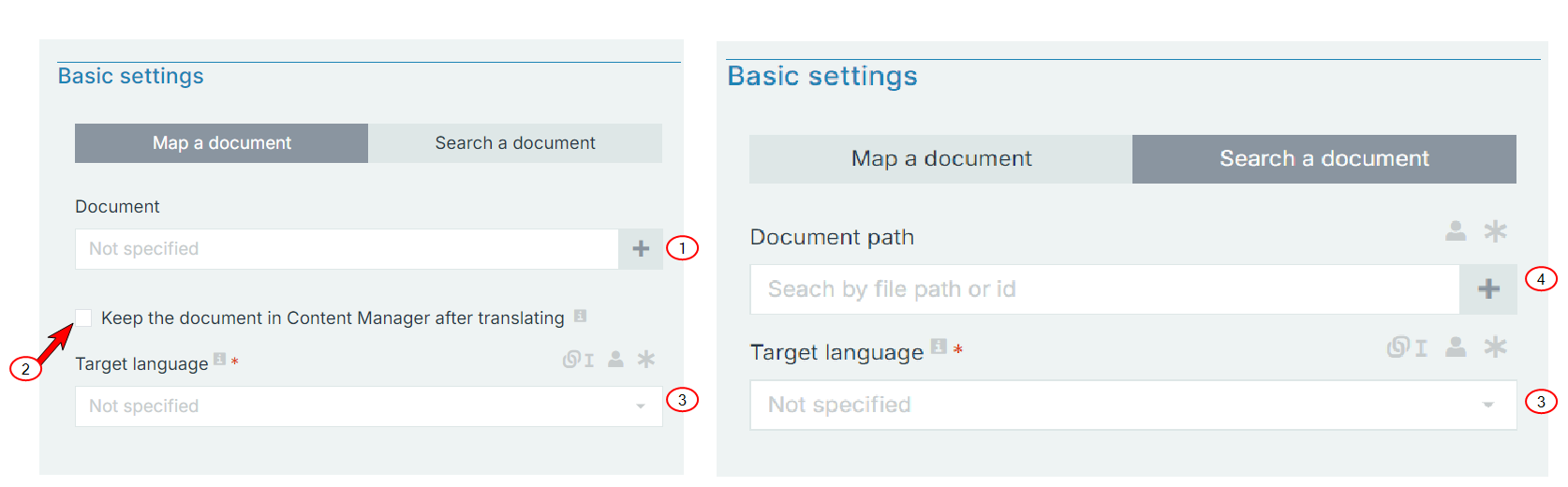Translate document
The Translate document flow block lets you automate document translation within Smart Flows. You can use the parameters and settings explained on this page to connect with documents stored in Smart Flows or Experlogix Documents, control the storage behavior of translated documents, and set the target language for the automated translation.
You must have a connecter to Experlogix Documents and an active license for your Experlogix Documents organization to use the Translate flow block.
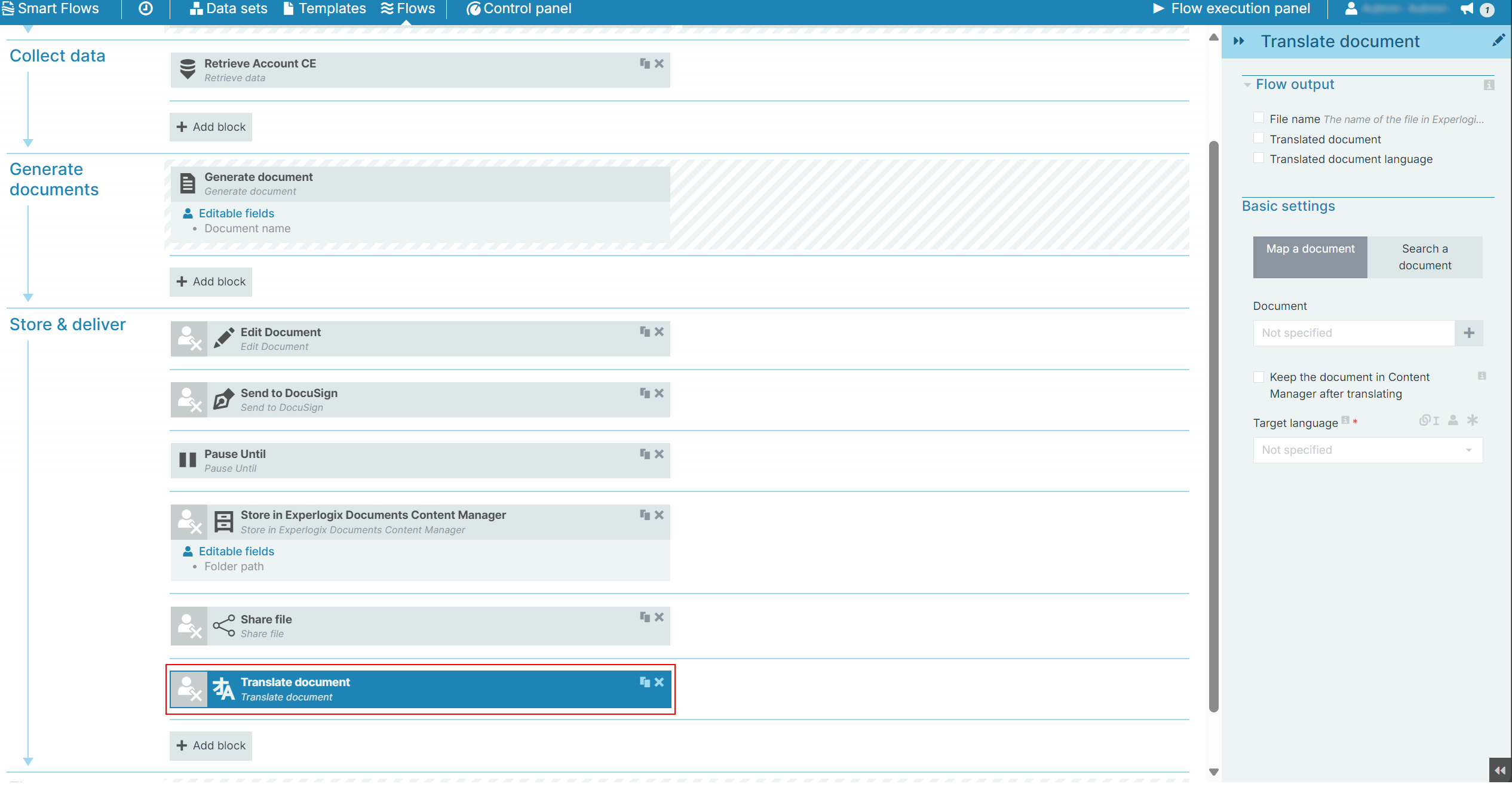
Parameters
The dropdown menus below provide all of the flow block's configuration options with detailed information and recommendations to help you configure your flow block.
You can further customize your flow block's parameters in several ways
-
 Users can use linked fields to map data from your data set(s)
Users can use linked fields to map data from your data set(s) -
 Users can use edit fields to customize the flow block
Users can use edit fields to customize the flow block -
 Using delayed output settings to wait for signatures or file names of completed documents
Using delayed output settings to wait for signatures or file names of completed documents
Flow output
|
Index No. |
Field name |
Description |
|---|---|---|
|
1 |
File name |
When selected, the flow outputs the name of the file in Experlogix Documents Content Manager. |
|
2 |
Translated document |
When selected, the flow outputs the translated document in Experlogix Documents Content Manager. |
|
3 |
Translated document language |
When selected, the flow outputs the target language into which the document was translated. |
Basic settings
The Translate document flow block's basic settings depend on whether you are translating a document stored and managed in Smart Flows(Map Document) or in Experlogix DocumentsContent Manager(Search a Document).
|
Index No. |
Field name |
Description |
|---|---|---|
|
1 |
Document |
Specifies the document to translate by mapping to a previous flow block parameter within Smart Flows. |
|
2 |
Keep the document in Content Manager after translating |
When enabled, the translated document is stored in Experlogix Documents Content Manager after translation. |
|
3 |
Target language |
Specifies the language into which the selected document is translated. The target language must be an ISO standard language supported by and specified within the project. If the mapped value corresponds to an alias from one of the languages in the project, the target language is resolved. Then, if that language is supported, it will be translated to that language during the flow. |
|
4 |
Document path |
Specifies the document to translate that is stored in Experlogix Documents Content Manager. This can be done by either mapping the file id or the file path. |