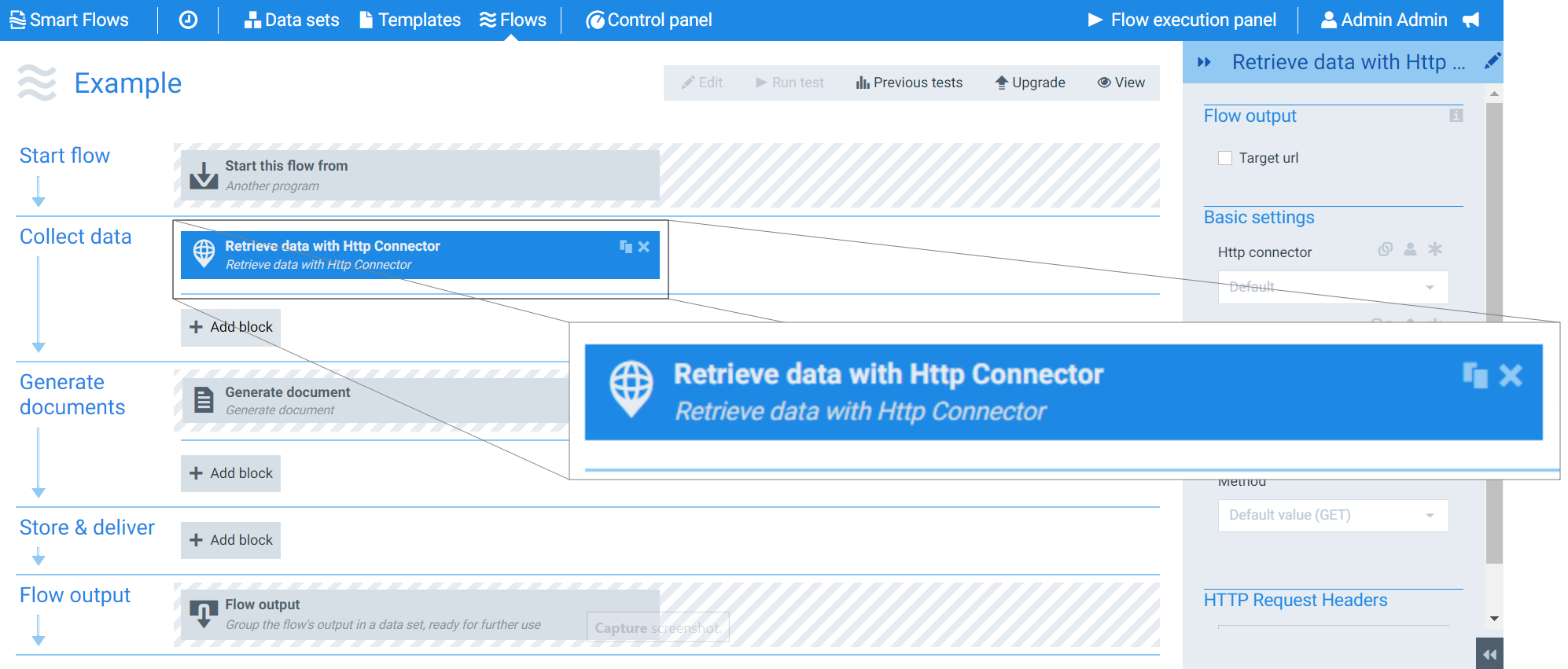Retrieve data with HTTP Connector 
The Retrieve data with HTTP Connector flow block retrieves data from an external system via an HTTP request.
The Retrieve data with HTTP Connector flow block is only available if you have already created an 'HTTP(s)' type connector.
Parameters
The dropdown menus below provide all of the flow block's configuration options with detailed information and recommendations to help you configure your flow block.
You can further customize your flow block's parameters in several ways
-
 Users can use linked fields to map data from your data set(s)
Users can use linked fields to map data from your data set(s) -
 Users can use edit fields to customize the flow block
Users can use edit fields to customize the flow block -
 Using delayed output settings to wait for signatures or file names of completed documents
Using delayed output settings to wait for signatures or file names of completed documents
The Flow Output section shows all the output parameters that are available for the block. When checked, the value of the output parameter are presented to the user who is executing the flow. Each setting that composes this output information is described in detail below:
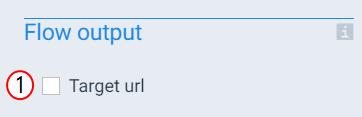
Retrieve data with HTTP Connector Flow output settings functions
|
Index No. |
Field name |
Description |
|---|---|---|
|
1 |
Target url |
When checked, the system displays the full URL (base path +path) of the targeted data during the flow output step. |
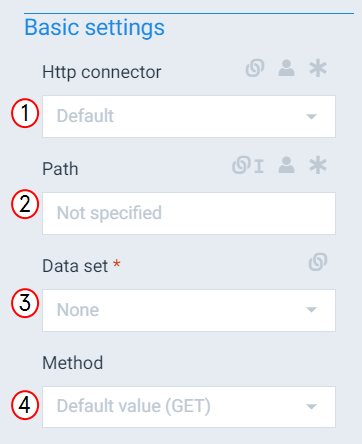
Retrieve data with HTTP Connector Basic settings functions
|
Index No. |
Field name |
Description |
|---|---|---|
|
1 |
Http connector |
Defines the HTTP(s) connector to use for the HTTP requests. |
|
2 |
Path |
Adds to the HTTP connector field value to create the full URL for the HTTP request(EX: https://MyWebSite.com/pathvalue). |
|
3 |
Data Set |
Defines which data set the system should use when storing the retrieved data. |
|
4 |
Method |
Sets the HTTP method for the request with the following options: GET, POST, PUT, DELETE. The system uses GET as the default value. For most cases, we recommend using the GET method. |
If you have configured headers at the connector level, you do not need to add them here. Designers can use these settings to provide additional headers specific for a request occurring only in this flow block within this particular flow.
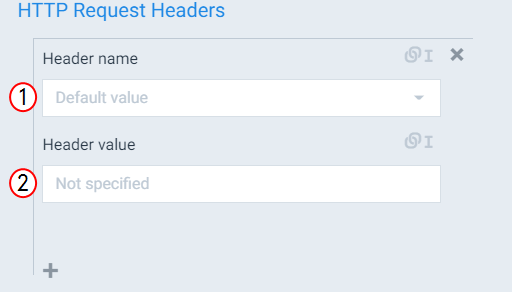
HTTP Request Headers settings functions
|
Index No. |
Field name |
Description |
|---|---|---|
| 1 |
Header name |
Defines the Header name for HTTP request with the |
| 2 |
Header value |
The value for the header is defined by the external system. For example, the system might dictate to send a Content Type header along with our request: |