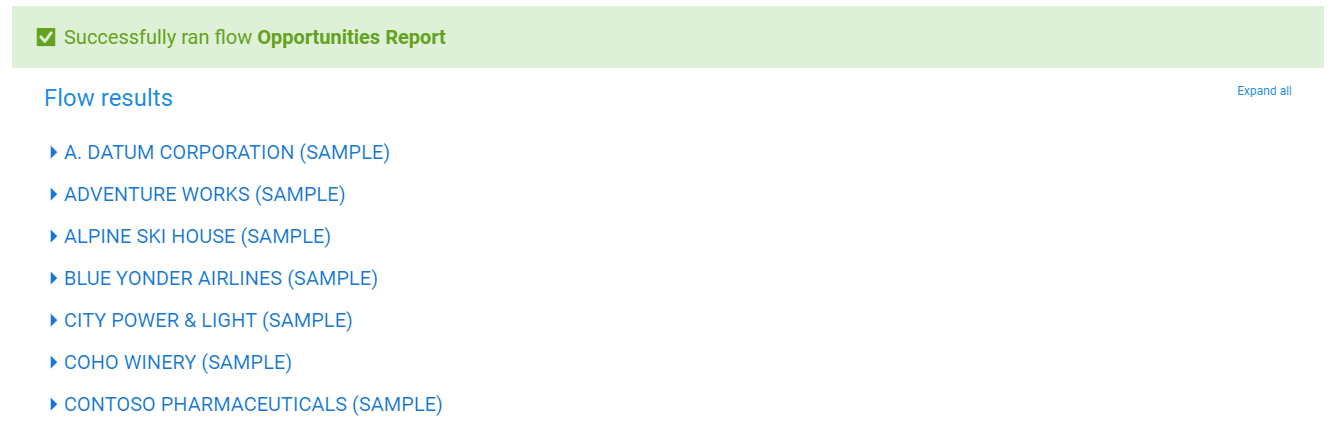Flow Output Panel
The Flow Output Panel allows users to view and interact with outputs generated by a completed flow or a flow that is paused while waiting for an external event. Most flow blocks can generate one or more output elements. For example, the Generate Document block may produce both a document and a document name as its output elements.
Flow Waiting for an External Event
The following image shows how the Flow Output Panel appears when a flow is waiting for an external event:
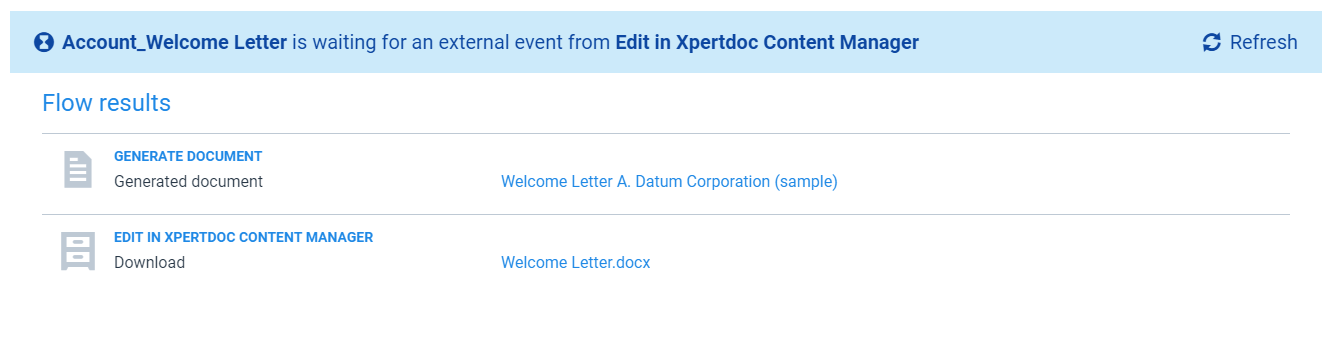
Completed Flow
After a flow has completed execution, the Flow Output Panel displays the results of the entire flow:
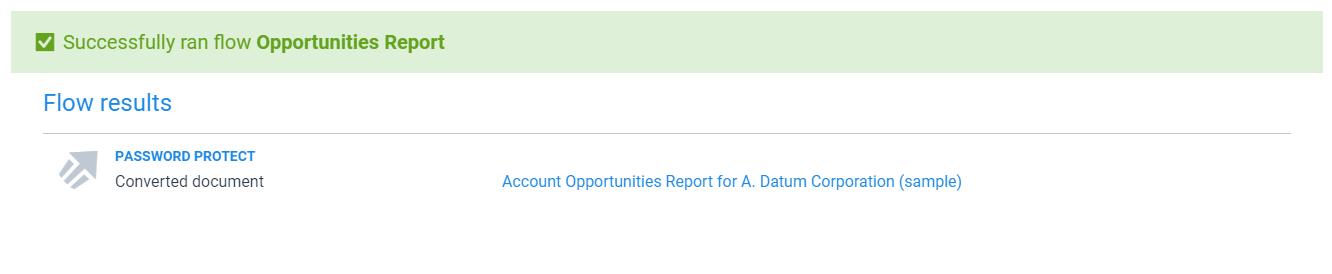
Multiple Records
When a flow is run on multiple records, each record’s output is grouped separately. Users can expand or collapse the display for individual records or for all records simultaneously.