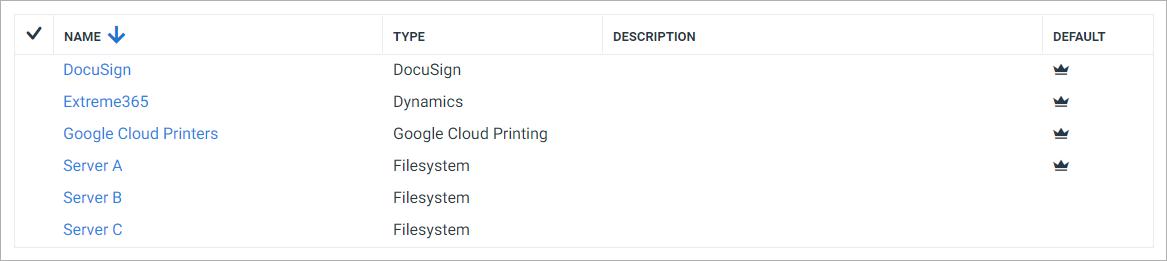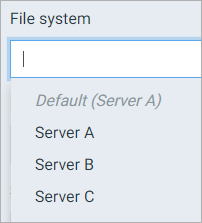Connectors
Connectors are the link between Smart Flows and other systems such as E-signing providers, CRM systems, storage systems, etc.
Any data that comes from outside Smart Flows comes through a connector. Connectors serve as the data between Smart Flows and external platforms.
For example, a connector is required for the following purpose:
- Getting data from a Microsoft Dynamics 365 CE system
- Saving a file to a file system
- Sending a file to an e-sign provider
The only exception to this rule is printers. You can read about printers PrintNode.
Default connector
Each type of connector has a is a default connector. This connector is used when you don't specify any other connector. Default connector can be identified by the crown in the connector’s row.
Connector Example
In the example above, Server A is the default Filesystem connector. Smart Flows will use Server A if you do not specify a connector in the Filesystem when creating a flow block.
Let’s look at an example use a Save to file block flow block.