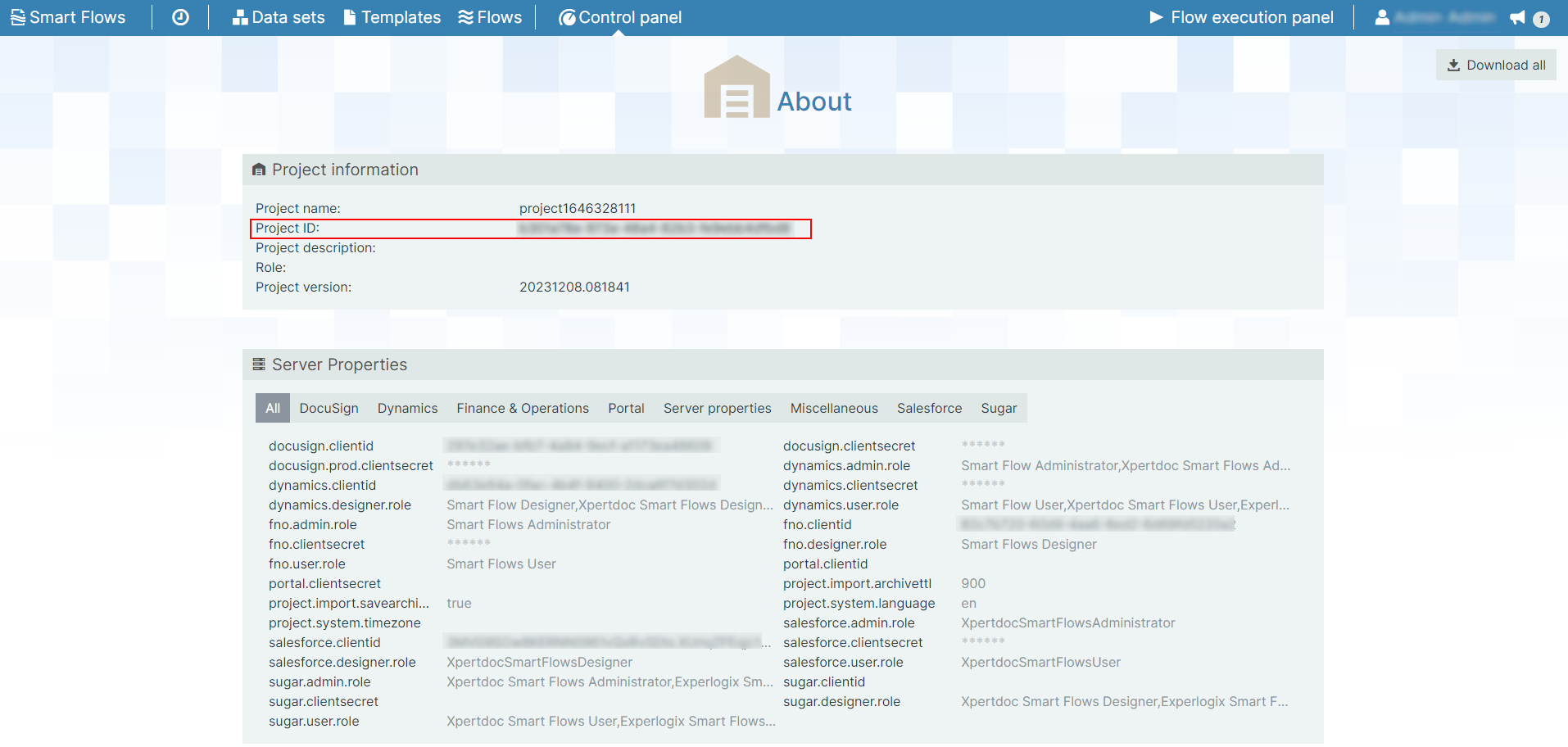About
The content provides detailed information on the About page and CSP headers. The About page displaysSmart Flowsproject information and server properties. You can view the following:
-
Project details include the Project name, ID, description, Role, and version.
-
Server details includeSalesforce, Sugar, Adobe, Docusign, etc. You can either view Server properties for all connectors or filter for a specific connector by selecting from the available options.
-
The Download Alloption downloads a JSON file with all the project information and the server properties for your existing connectors via the Download All button.
Content Security Policy (CSP) Headers
The Content Security Policyheaders are security features installed in the system. They prevent attacks such as cross-site scripting, phishing, and loading unauthorized data. These attacks include actions like redressing of user interface elements, data extraction or malicious data transfer, populating harmful links, and etc.