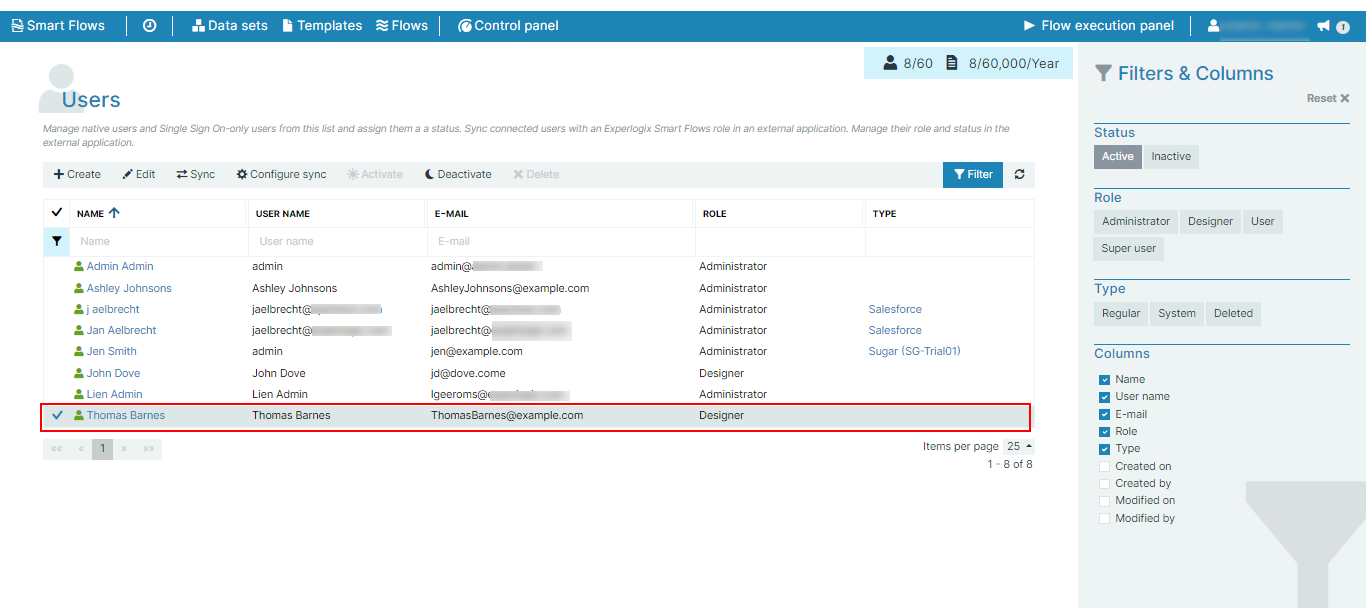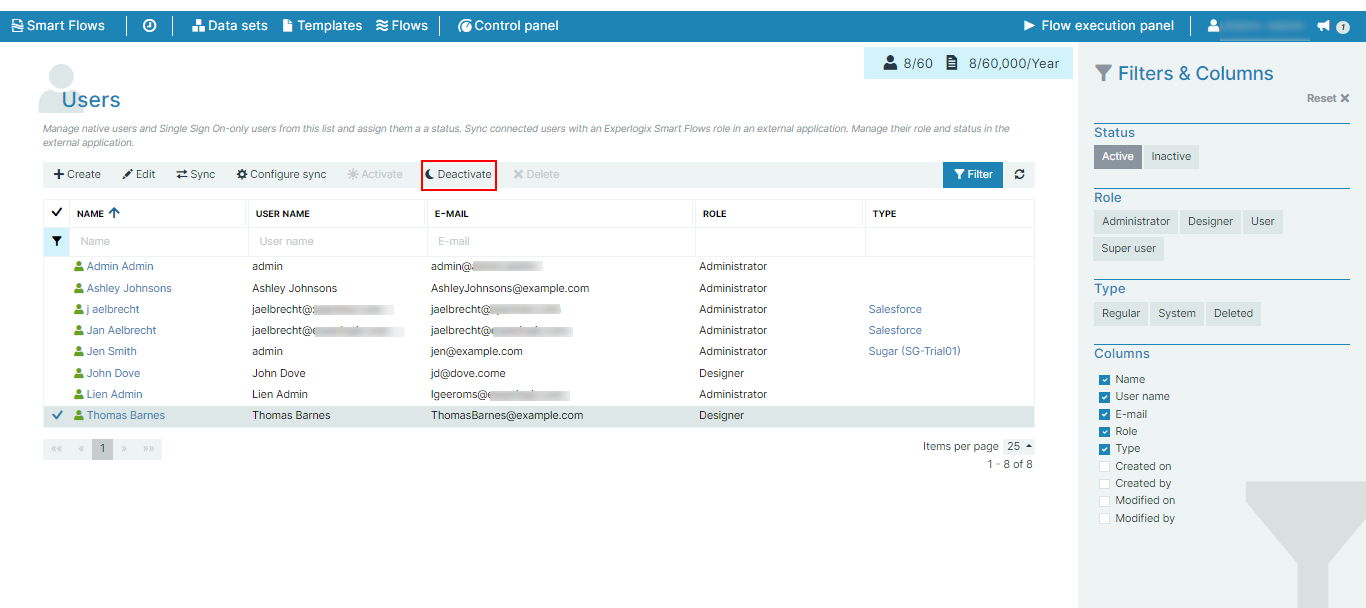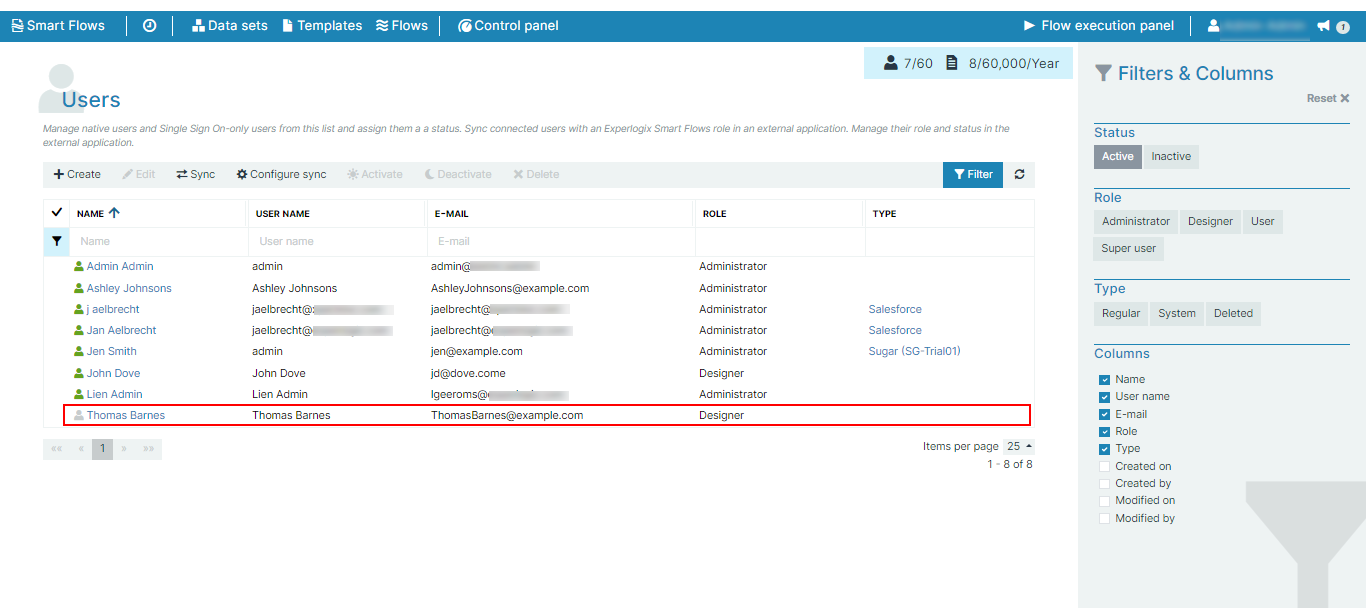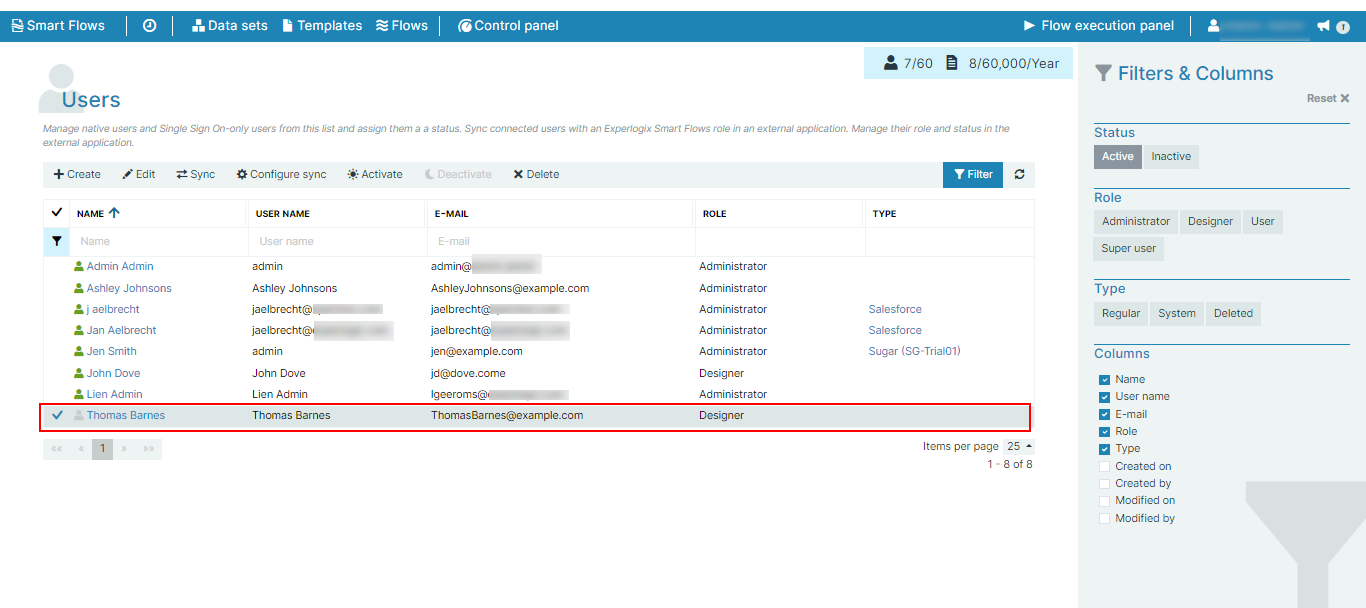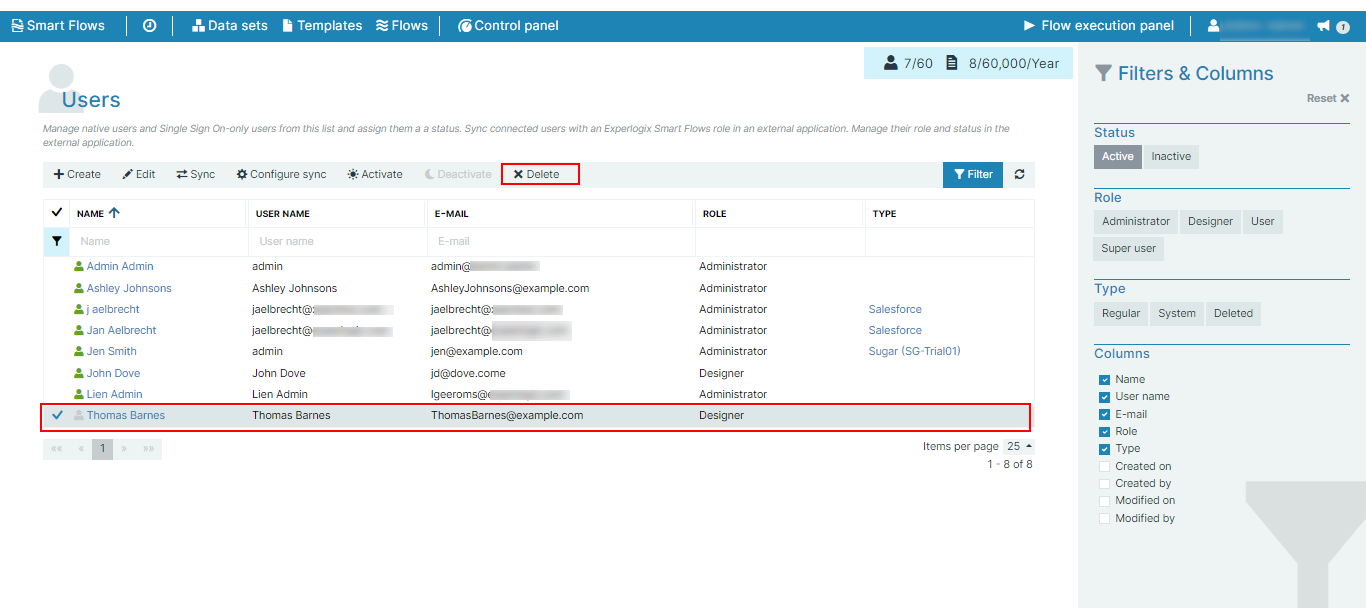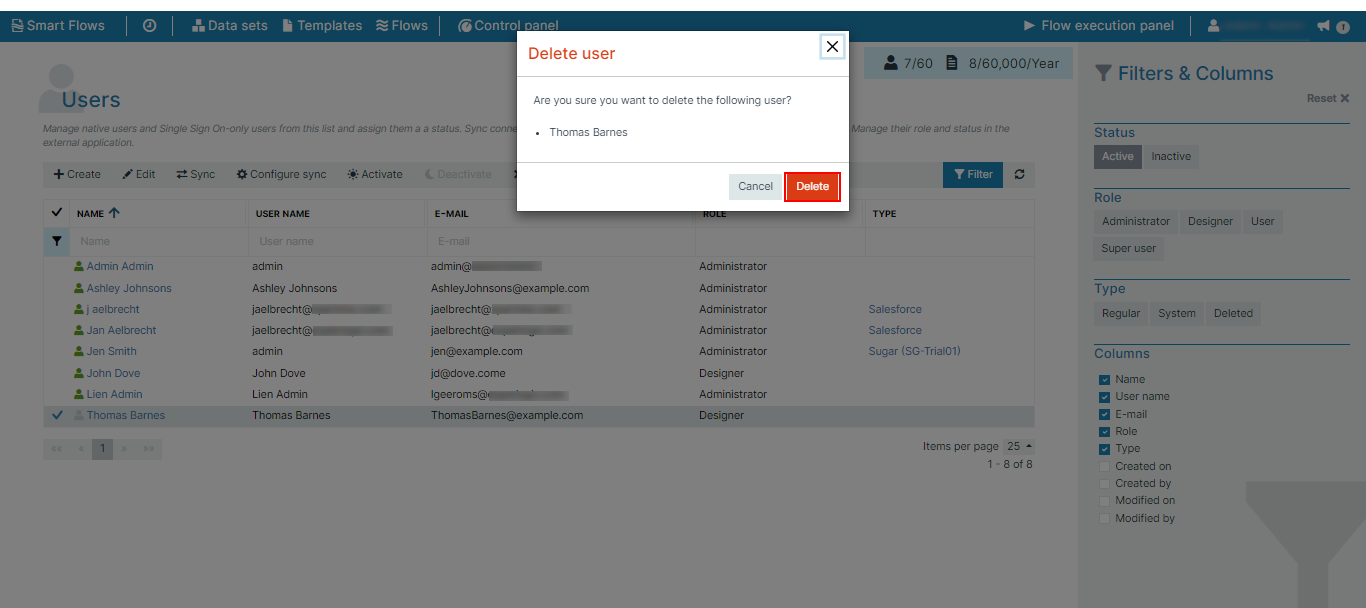Deleting Users
To delete a user from the system, you must first transfer its dependencies to another user. See Transferring User Dependencies for more information. Secondly, you must deactivate the user before you can delete them.
Deactivate User
You can only remove or delete a deactivated user. If your user is active you must first deactivate them. To deactivate a user, follow these steps:
| 1. | From the Users page, select your user. |
| 2. | Select Deactivate. |
The silhouette icon changes displays gray.
Delete a User
Once a user has been deactivated, you can delete them.
| 1. | In the List view, select the user(s) to delete. |
| 2. | Select Delete. |
| 3. | From the Delete user dialog, select Delete. |
The user is deleted from the Users list.