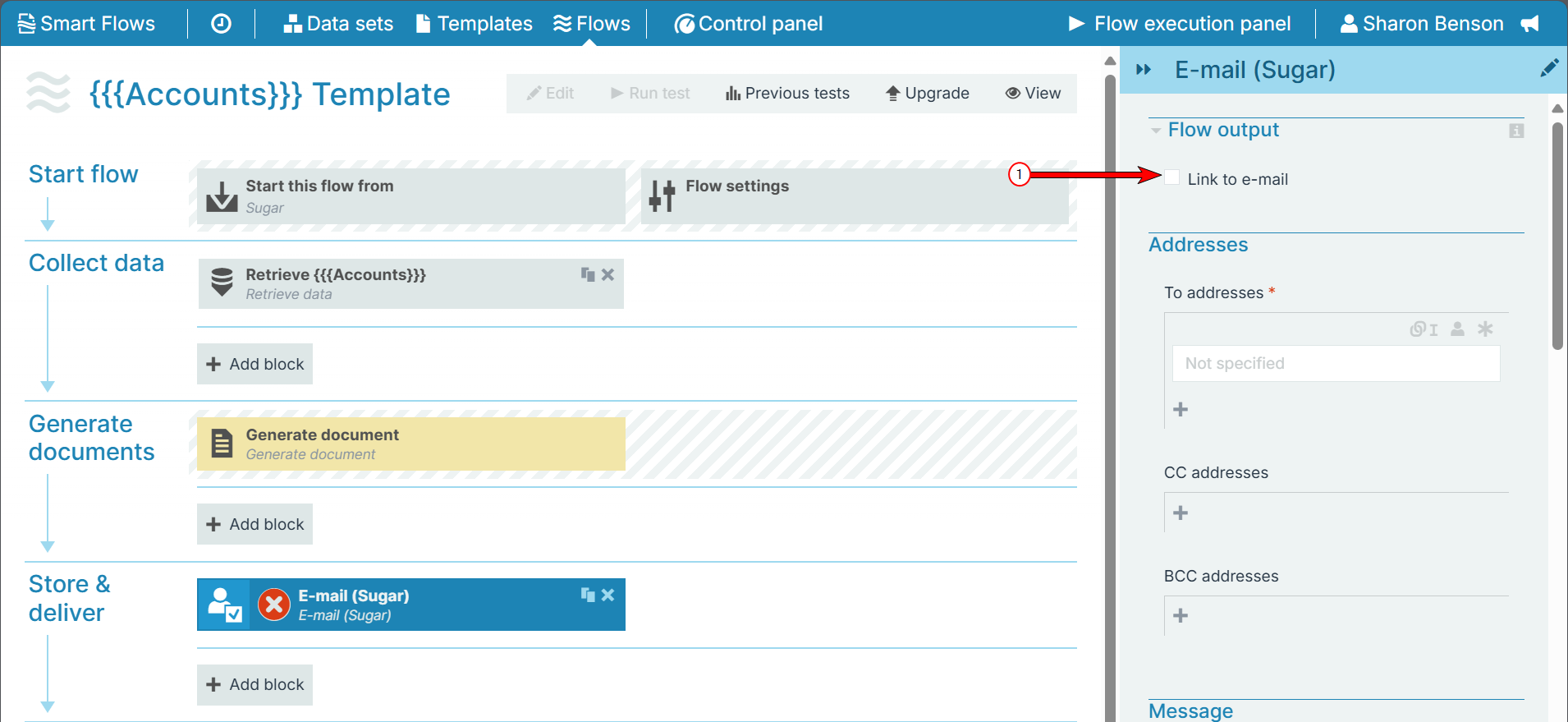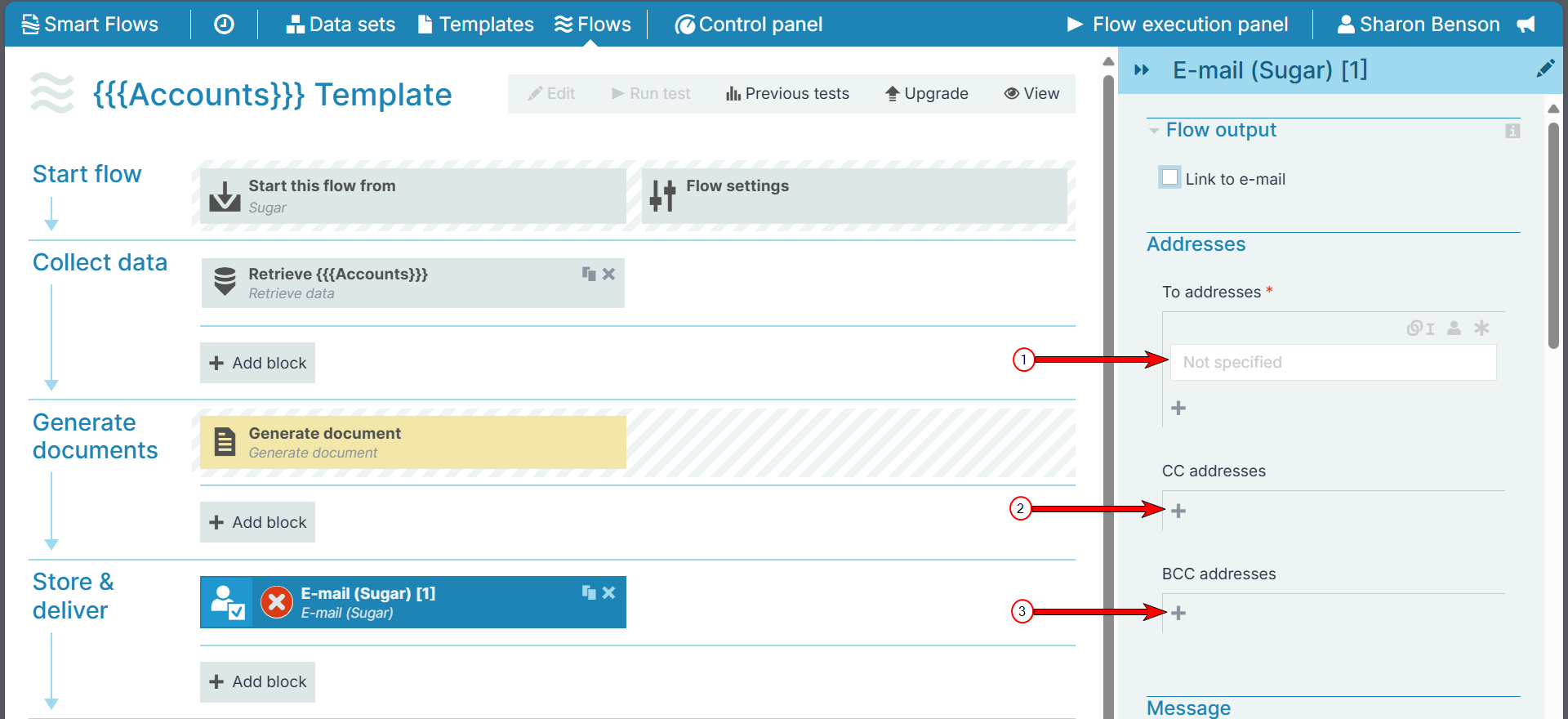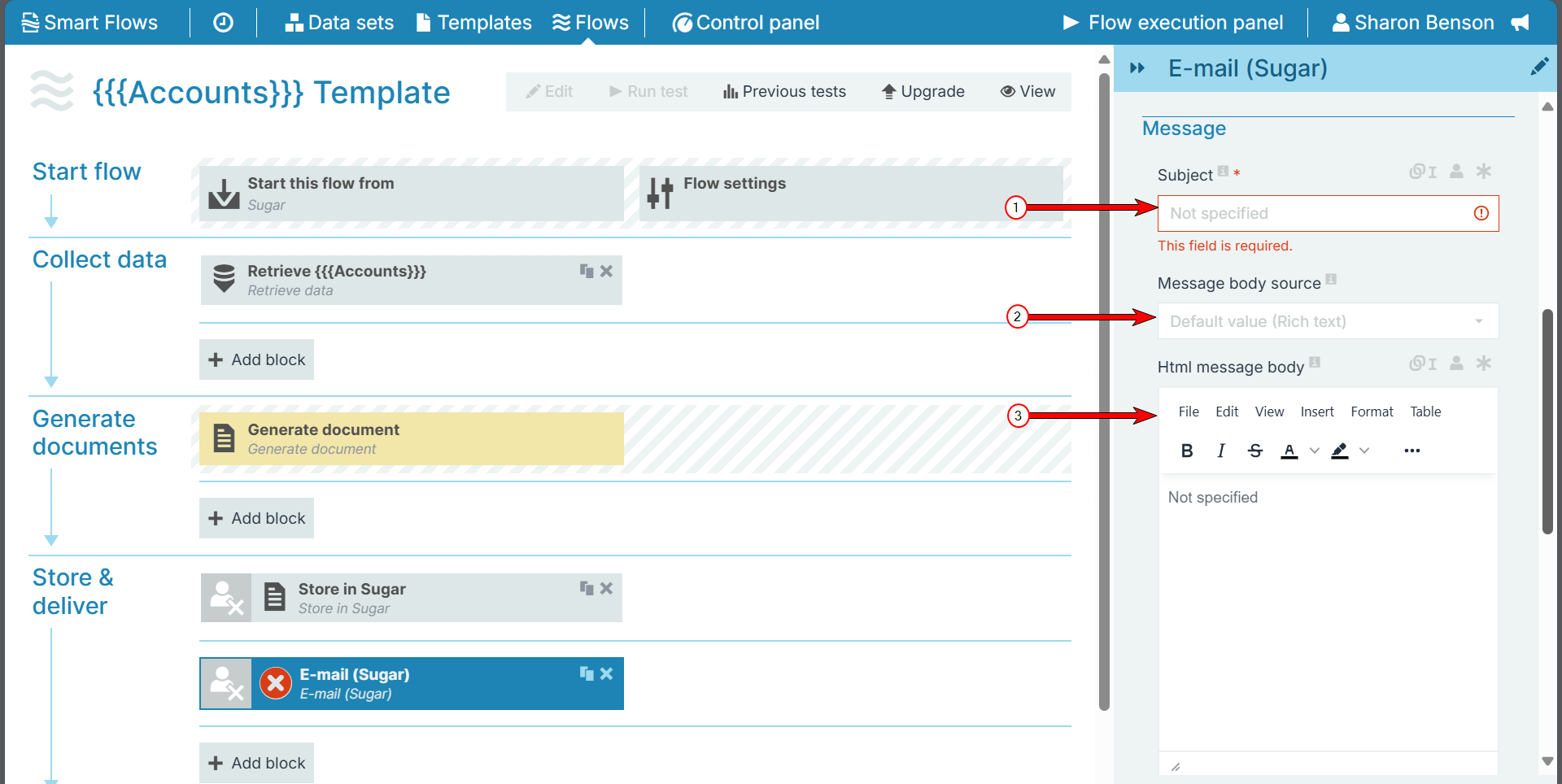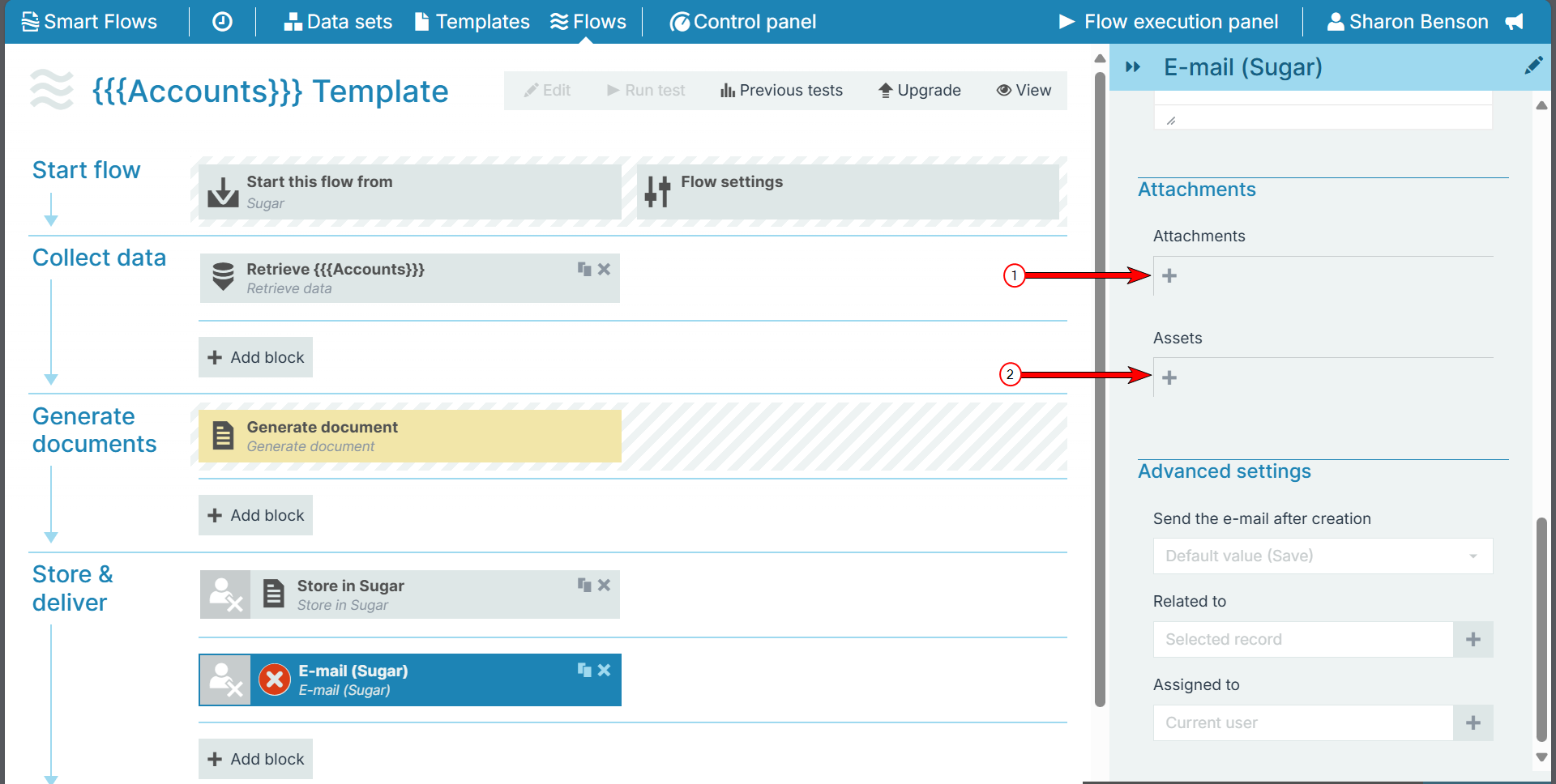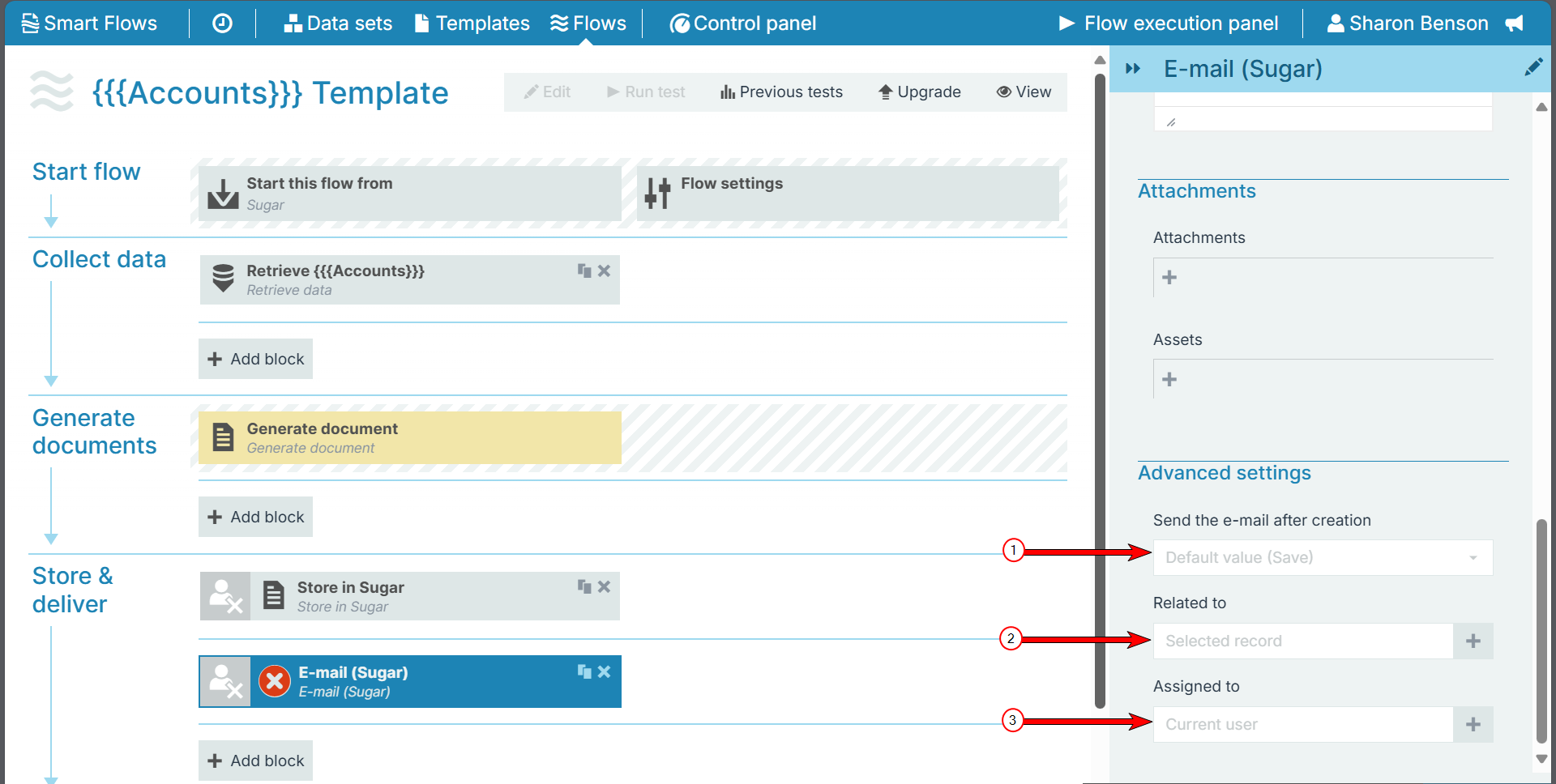Email (Sugar)
Emails are digital communications sent and received via SugarCRM. The users can add the Email (Sugar) block in the flow and enter email specific details such as To addresses, email body, and attach documents. The content below provides an end-to-end understanding of the Email feature in the Sugar account.
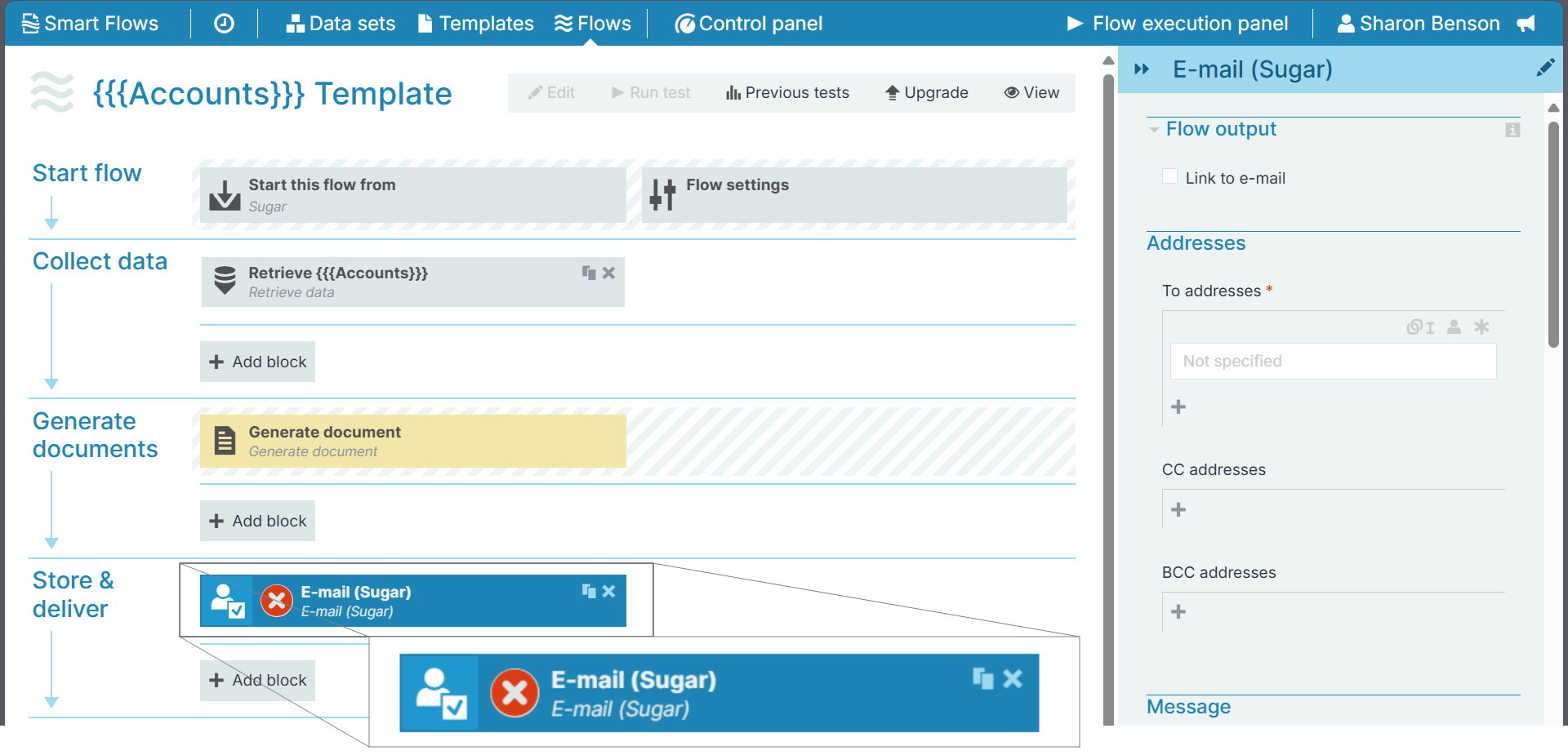
Parameters
The dropdown menus below provide all of the flow block's configuration options with detailed information and recommendations to help you configure your flow block.
You can further customize your flow block's parameters in several ways
-
 Users can use linked fields to map data from your data set(s)
Users can use linked fields to map data from your data set(s) -
 Users can use edit fields to customize the flow block
Users can use edit fields to customize the flow block
The Flow Output section shows all the output parameters that are available for the block. When checked, the value of the output parameter will be presented to the user that is executing the flow. Each setting that composes this output information is described in detail below:
|
Index No. |
Field name |
Description |
|---|---|---|
|
1 |
Link to email |
Check this option to provide a link to the created email record in Business Central. |
The Addresses settings specify the recipient of the email. Further, the users can CC and BCC other recipients if required.
|
Index No. |
Field name |
Description |
|---|---|---|
|
1 |
To addresses |
Enter the main recipient's address under the To addresses field. You can add more than one address by clicking the + icon. |
|
2 |
CC |
Enter the recipients address to CC them in the email. You can add more than one address by clicking the + icon. |
|
3 |
BCC |
Enter the recipients address to BCC them in the email. You can add more than one address by clicking the + icon. |
The Message settings control the subject and body of the email message. The message can be composed as plain text or created via a document such as the generated document.
|
Index No. |
Field name |
Description |
|---|---|---|
|
1 |
Subject |
Sets the subject of the email. |
|
2 |
Message body source |
Select from where to get the content of the message: Rich text, Document, and Template. |
|
3 |
HTML message body |
Enter the email body in this section. You can further insert documents, format the content, add tables, and insert links. |
The Attachments settings determine what should be attached to the email, such as the generated document, or assets from within Smart Flows.
|
Index No. |
Field name |
Description |
|---|---|---|
|
1 |
Attachments |
Map a document to the email by selecting the same from the drop-down. |
|
2 |
Assets |
Map project specific assets to the email by selecting the same from the drop-down. |
Advanced settings provides further customization of the email such as drafting an email, linking an email within the CRM records, and links provided in the CRM are accessible to the users.
|
Index No. |
Field name |
Description |
|---|---|---|
|
1 |
Send the e-mail after creation |
The email can be saved in draft state and sent when ready. |
|
2 |
Related to |
The email record can be linked to other records within the SugarCRM. |
|
3 |
Assigned to |
Assign the email to a SugarCRM user for visibility and tracking. |