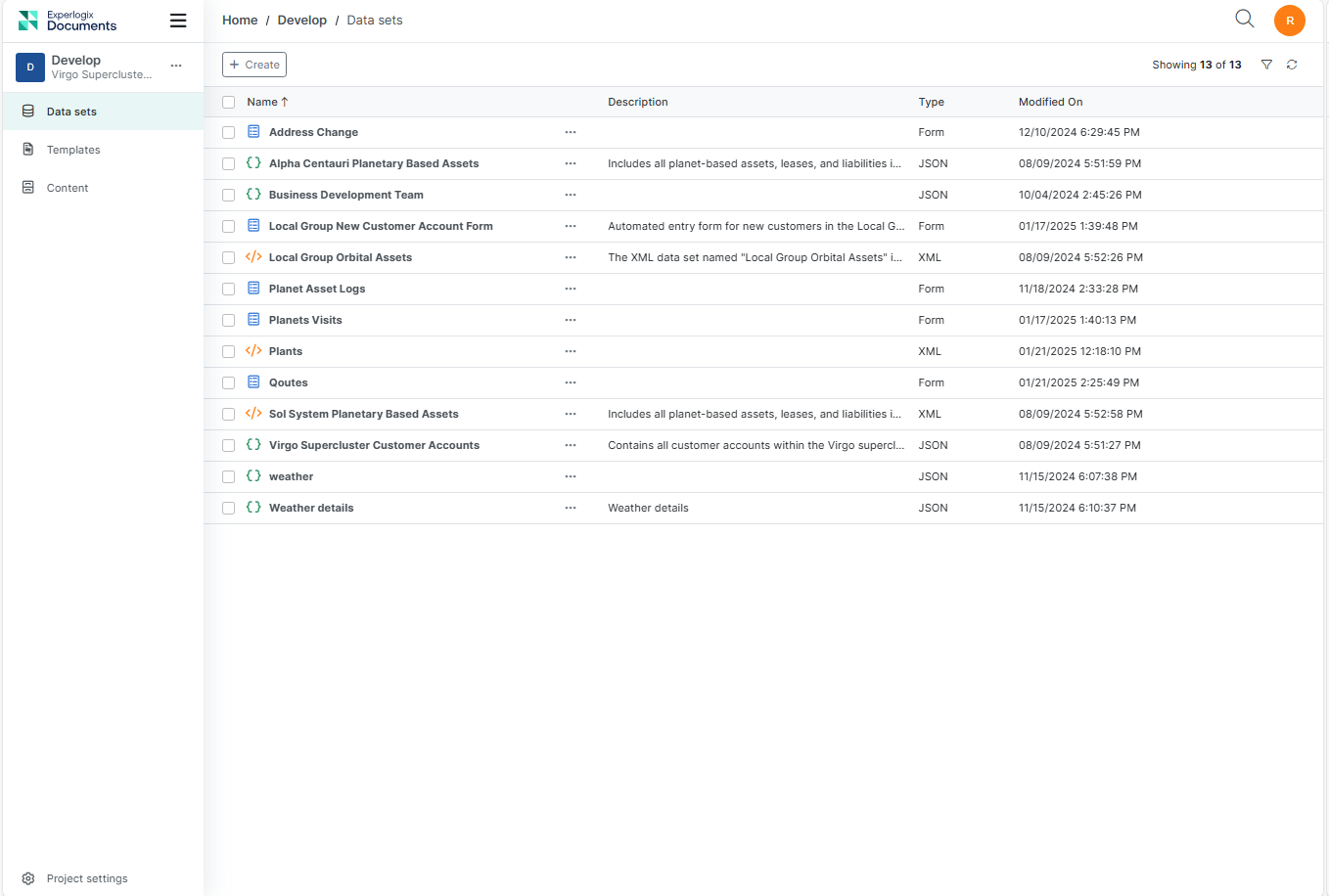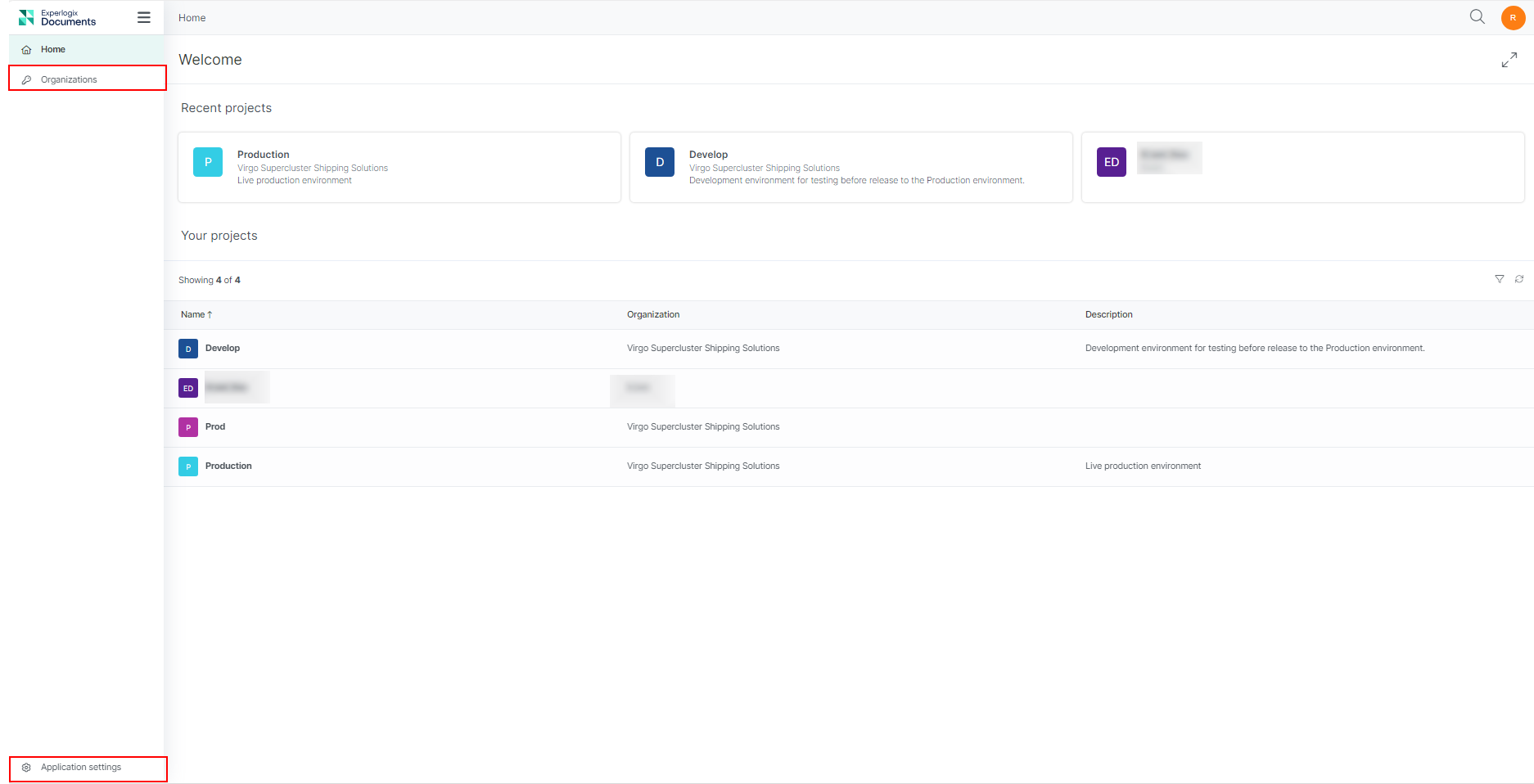The landing page experience differs depending on whether you have access to more than one project. For users with access to a single project, the Project Dashboard is the first page you’ll see upon logging in. For those with multiple project permissions, the home page will display all recent projects and a list of accessible projects within your organization(s).
Landing Page with Single Project Permission
When you log in to Experlogix Documents, the first page you see displays your project Data Sets directly.
Landing Page Experience with Multiple Project Permissions
When you log in to Experlogix Documents, the home page is the first page you’ll see. The home page includes all recent projects and a list of projects that a you have access to within your organization(s).
Users can also access their organizations from this page and as well as the application settings.