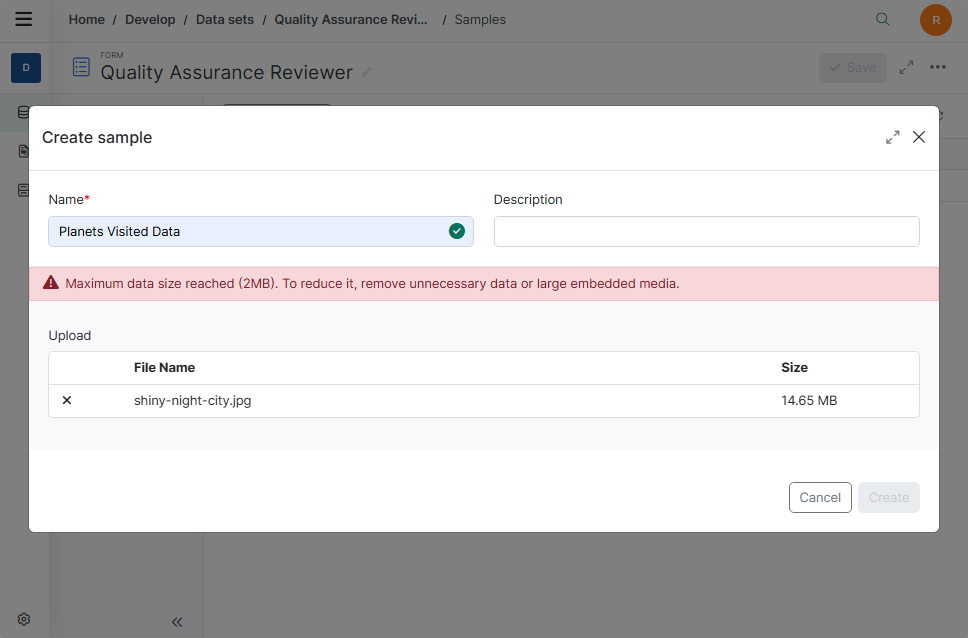Understanding Form Payload Limits
As a form builder using Experlogix Documents, understanding the limitations on form payload and submission sizes is crucial for designing reliable forms and data sets. This section provides clear, actionable guidelines to help you avoid runtime errors and data loss due to excessive payload sizes.
Form Definition Size Limit
The form definition refers to the entire form size , including all its components and settings. To ensure smooth performance and fast loading, we limit individual form definitions to 1 MB. This limitation helps maintain a responsive experience when you build, save, and load forms, preventing potential issues related to performance and usability. As a form builder, you must ensure your form definition does not exceed the maximum size limit of 1 MB.
While designing a form, you decide to add multiple large images or numerous components. When the system detects that the form has reached 1 MB, you will receive an error message if you attempt to add more. The error message will read:
"Maximum dataset definition size reached (1 MB). To reduce it, remove large embedded media or, if applicable, use a nested form."
Best Practices to Address Form Definition Size Limits
To address the Form Definition size![]() The form definition refers to the entire form size , including all its components and settings limit, you can implement the following alternatives:
The form definition refers to the entire form size , including all its components and settings limit, you can implement the following alternatives:
| Best Practice | Strategy | Benefit |
|---|---|---|
| Use Nested Forms | Break down large forms into smaller, nested forms. | Helps distribute the form components across multiple forms, reducing the overall size of each form definition. |
| Avoid Embedding Large Media | Use the link component for large media files instead of directly adding those files. | Significantly reduces the size of the form definition. |
| Optimize Media Files | Compress images and videos before adding them to the form. Use tools to reduce file sizes without compromising quality. | Reduces file sizes, ensuring better performance. |
Form Submission Size Limit
Form submission refers to the process of collecting and storing user-entered data when a form is filled out. This data can include responses to questions, uploaded files, multimedia elements such as images and videos, and any other input the user provides.
Form submission can be done in three primary ways:
| Form Submission Method | Description |
|---|---|
| Form Samples | You fill out the form directly, enter data into various fields, and submit it upon completion. |
| Metadata Forms | You fill out metadata forms for files or folders, providing additional information and attributes related to the file or folder. |
|
Form Submissions (End Users) |
Your end users fill out forms, provide responses, upload files, multimedia elements, and provide other input, which is then collected and stored. |
In both cases, the collected data is stored. Managing the size of form submissions is crucial to maintaining performance and preventing errors, and the maximum size limit is 2 MB.
Validation in action: While filling out a form, you attach a large video file
While filling out a form, you attach a large video file. The form's user interface immediately validates the file size and displays an error message indicating that the submission size limit has been exceeded.
Even if the user interface validation passes, you will receive an error message if the data size exceeds the 2 MB limit due to format conversion or other processes: "Maximum data size reached (2 MB). To reduce it, remove unnecessary data or large embedded media."
Best Practices to Address Form Submission Size Limits
To manage the form submission size![]() Form submission refers to the process of collecting and storing user-entered data when a form is filled out. limit effectively and stay within the 2 MB limit, you can implement the following strategies related to form building and file component settings:
Form submission refers to the process of collecting and storing user-entered data when a form is filled out. limit effectively and stay within the 2 MB limit, you can implement the following strategies related to form building and file component settings:
| Best Practice | Strategy | Benefit |
|---|---|---|
| Avoid Embedding Large Media | Use the link component for large media files instead of directly adding those files. | Significantly reduces the size of the form definition. |
| Optimize Media Files | Compress images and videos before adding them to the form. Use tools to reduce file sizes without compromising quality. | Reduces file sizes, ensuring better performance. |
| Review and Simplify Form Components | Regularly review the form components and settings. Remove any unnecessary elements that contribute to the form's size. | Simplifying the form helps maintain a manageable size and improves performance. |
|
Use Temporary Storage Option for File Upload Component
|
When adding or editing a file component, use temporary project storage for file uploads. | Temporary project storage is recommended for production and optimal performance. |
By following these best practices, you can effectively manage the form definition size, ensuring that your forms perform reliably and stay within supported thresholds.